AI-Generated Polls
Generate tailor-made polls based on your slide content with just one click. AI Generated polls help create meaningful interactions and recommends the best spot for them in your presentation.
Learn more

Use our AI-powered features to save time, generate customized suggestions and make your work simpler and smarter than ever.
Now available in all Slido plans
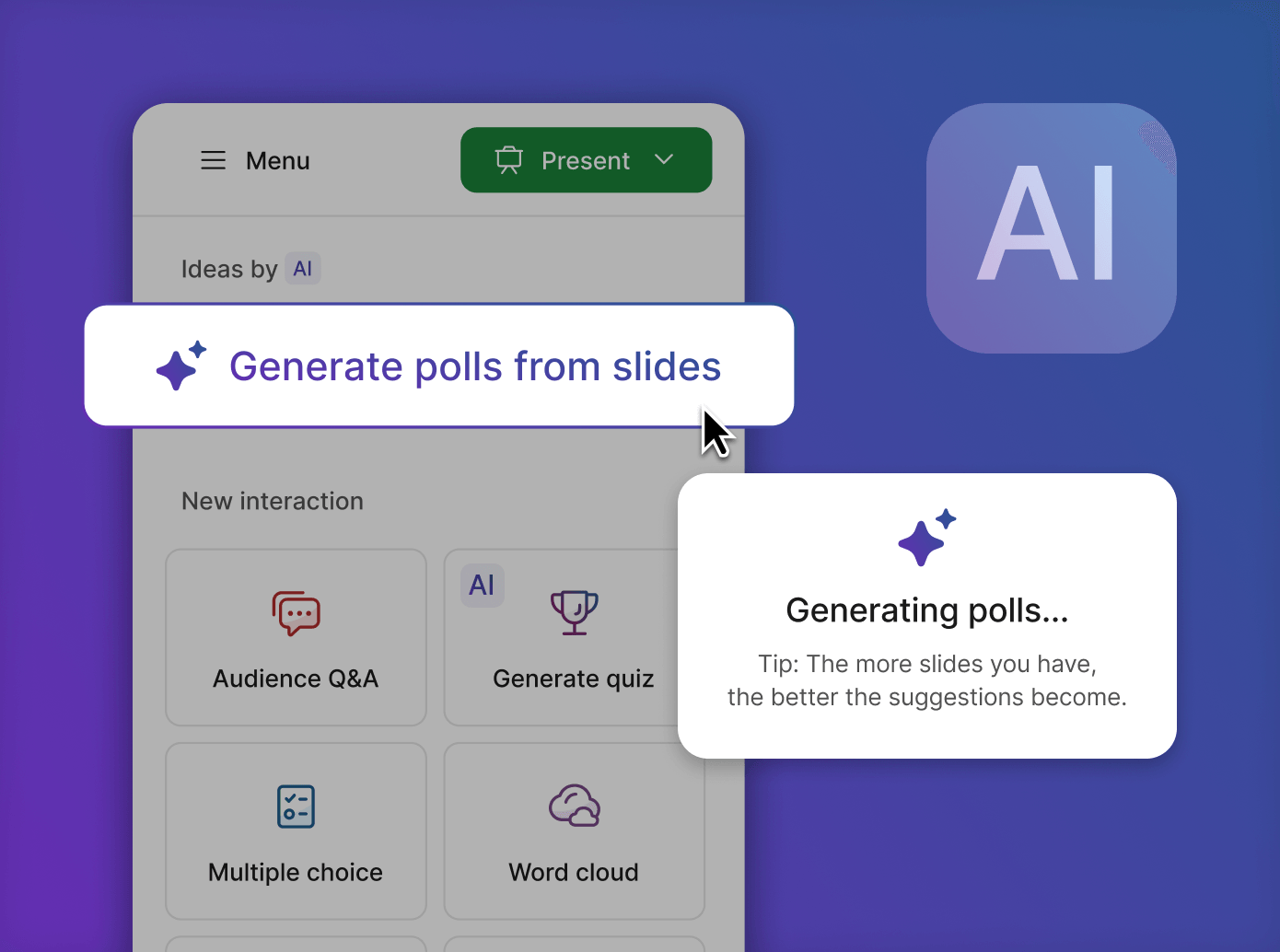
Generate tailor-made polls based on your slide content with just one click. AI Generated polls help create meaningful interactions and recommends the best spot for them in your presentation.

Create quizzes in seconds - enter your topic or choose from our recommendations, click to generate and select the questions you want to include in your presentation.
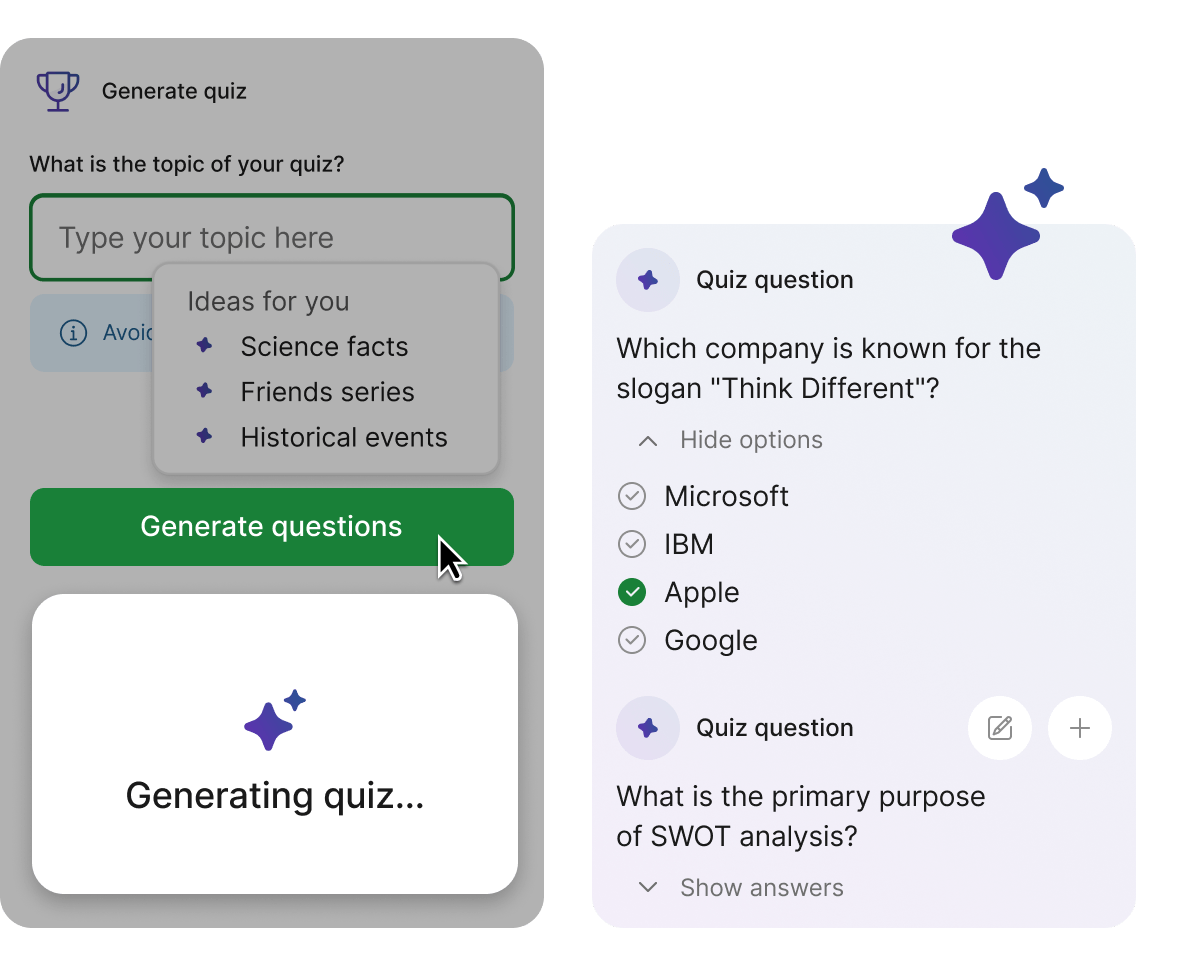
Asking questions as a participant? Let Question AI refine, shorten or adjust the tone of your question so you can ask with impact.
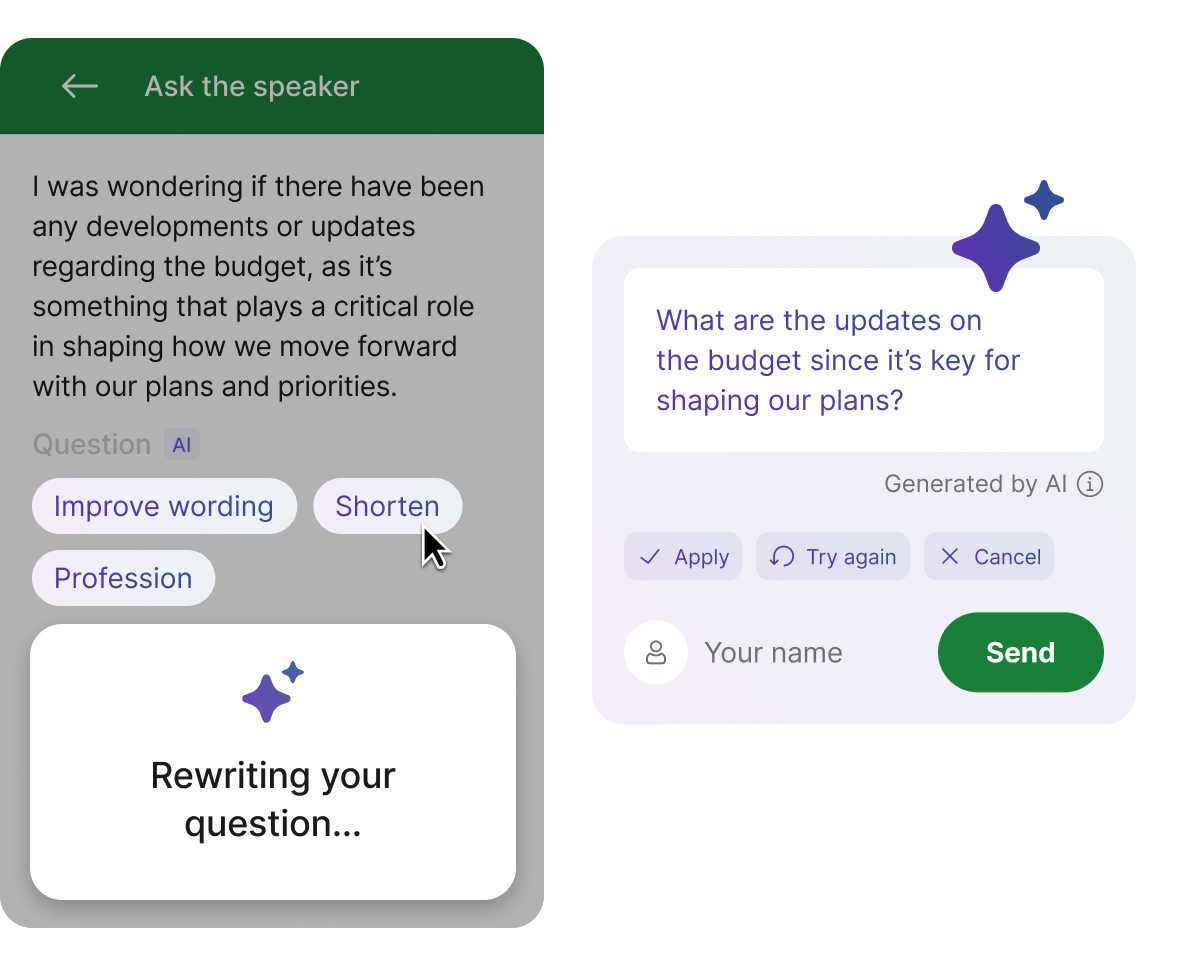

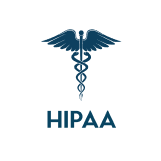
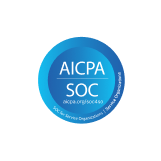





Slido AI settings are availabe for admins and owners in all paid Slido plans
Click on your profile icon and open Organization settings and billing.
Navigate to Features >Generative AI
Choose which AI features you want to enable or disable for your organization.
Check out our Community AI Hub for detailed guides, tutorials and FAQs on using Slido AI.