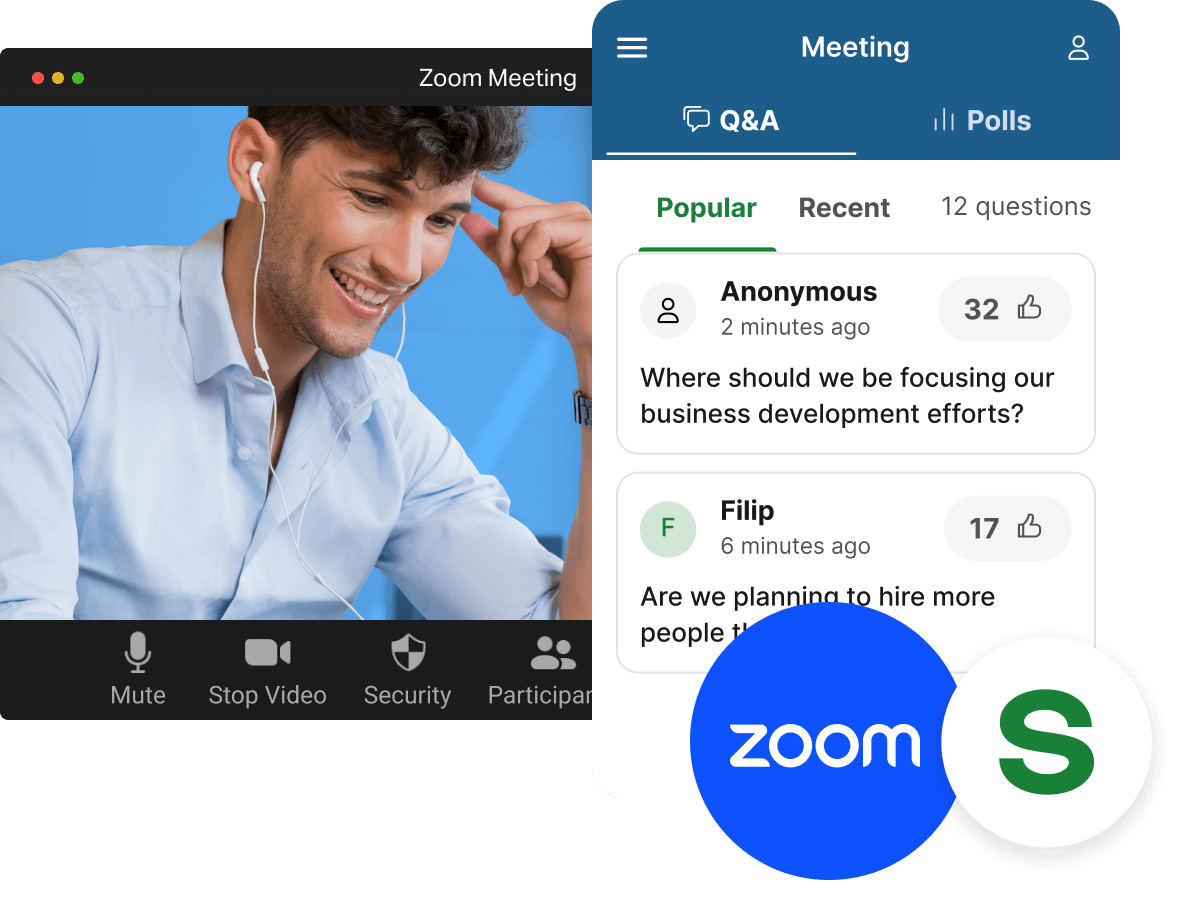The easiest way to interact in Zoom
Whether you want to run an all-hands Q&A, decide on next priorities or run a team building exercise, you can do everything without leaving Zoom. No switching for you or your participants.
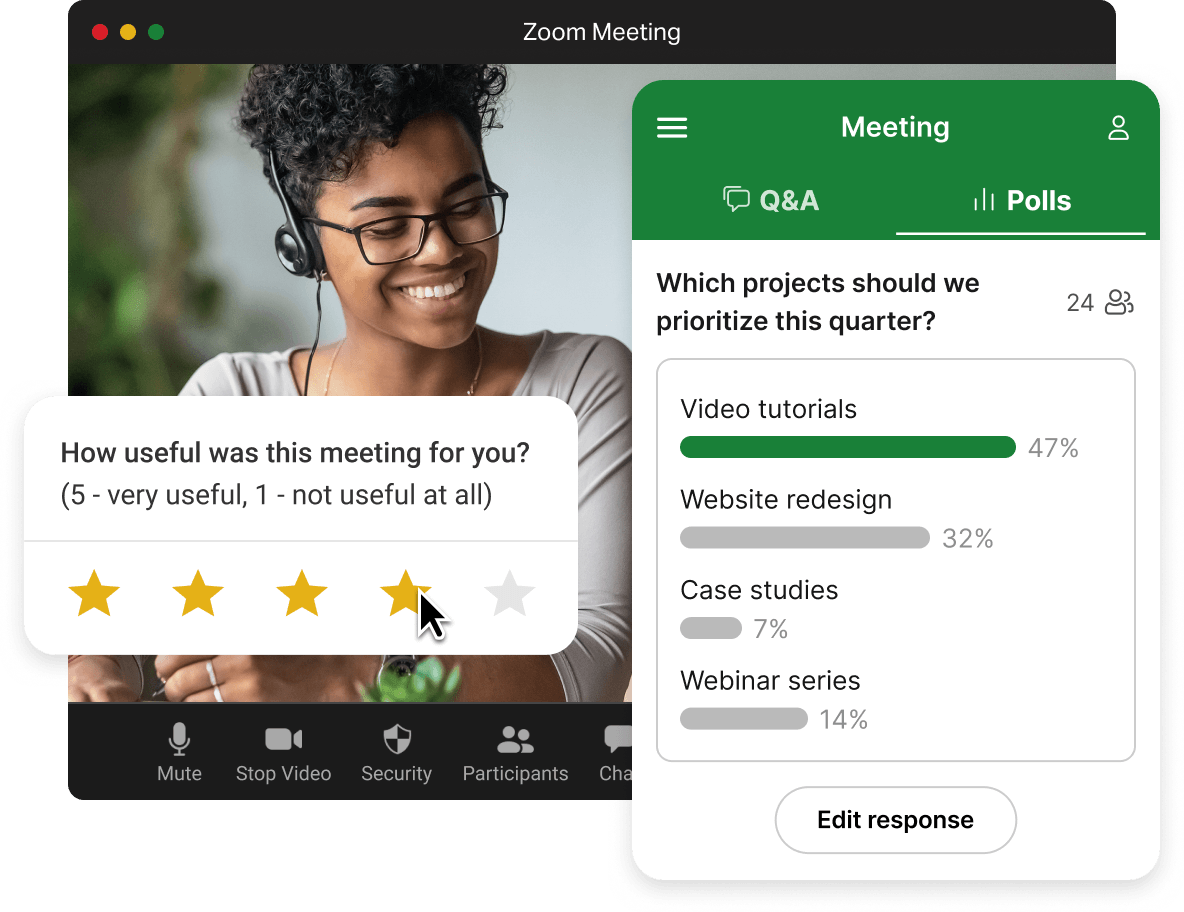
Keep your participants engaged with live polls, Q&A and quizzes directly in your Zoom Meetings and Webinars.

Whether you want to run an all-hands Q&A, decide on next priorities or run a team building exercise, you can do everything without leaving Zoom. No switching for you or your participants.
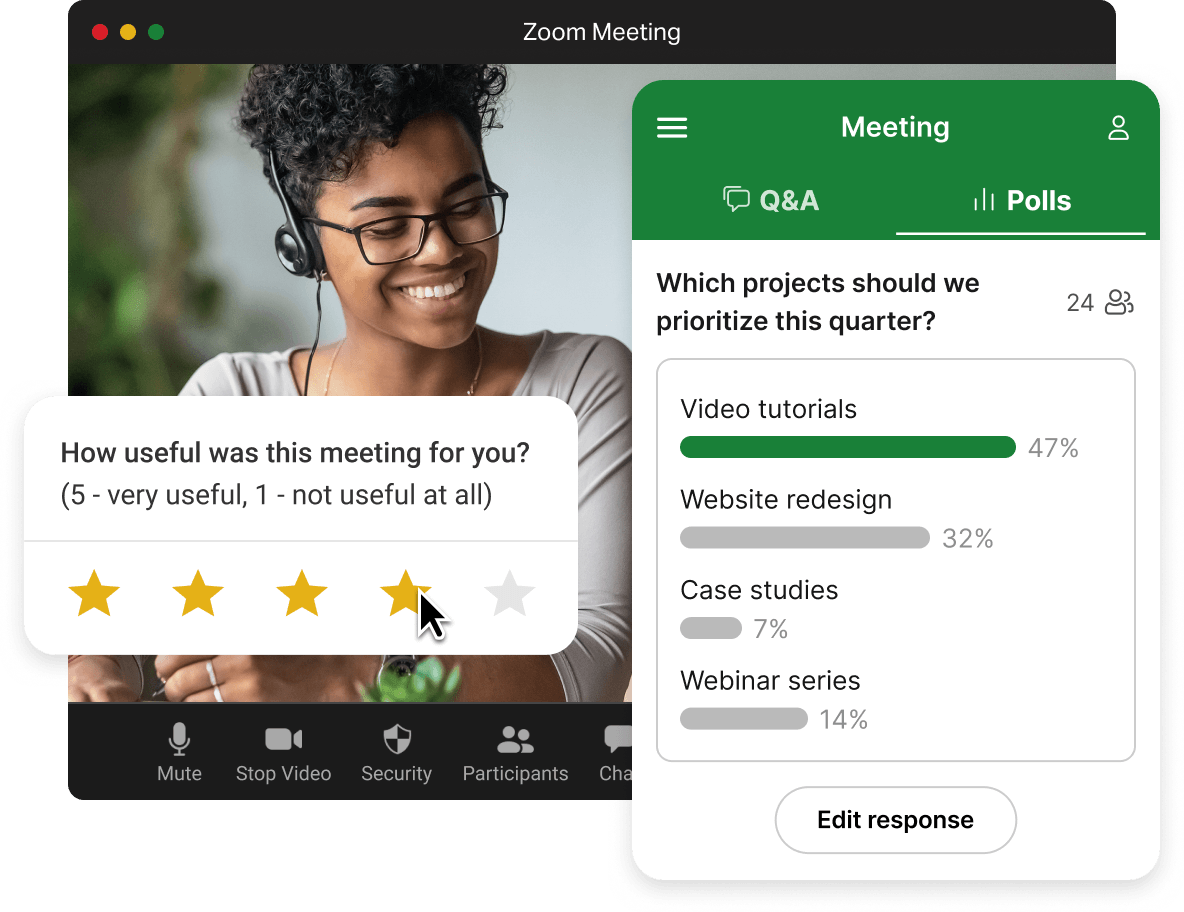
Working across time zones or in a hybrid setup? Collect input asynchronously via a link or share the Slido QR code with the people in the room so everyone has an equal chance to participate.
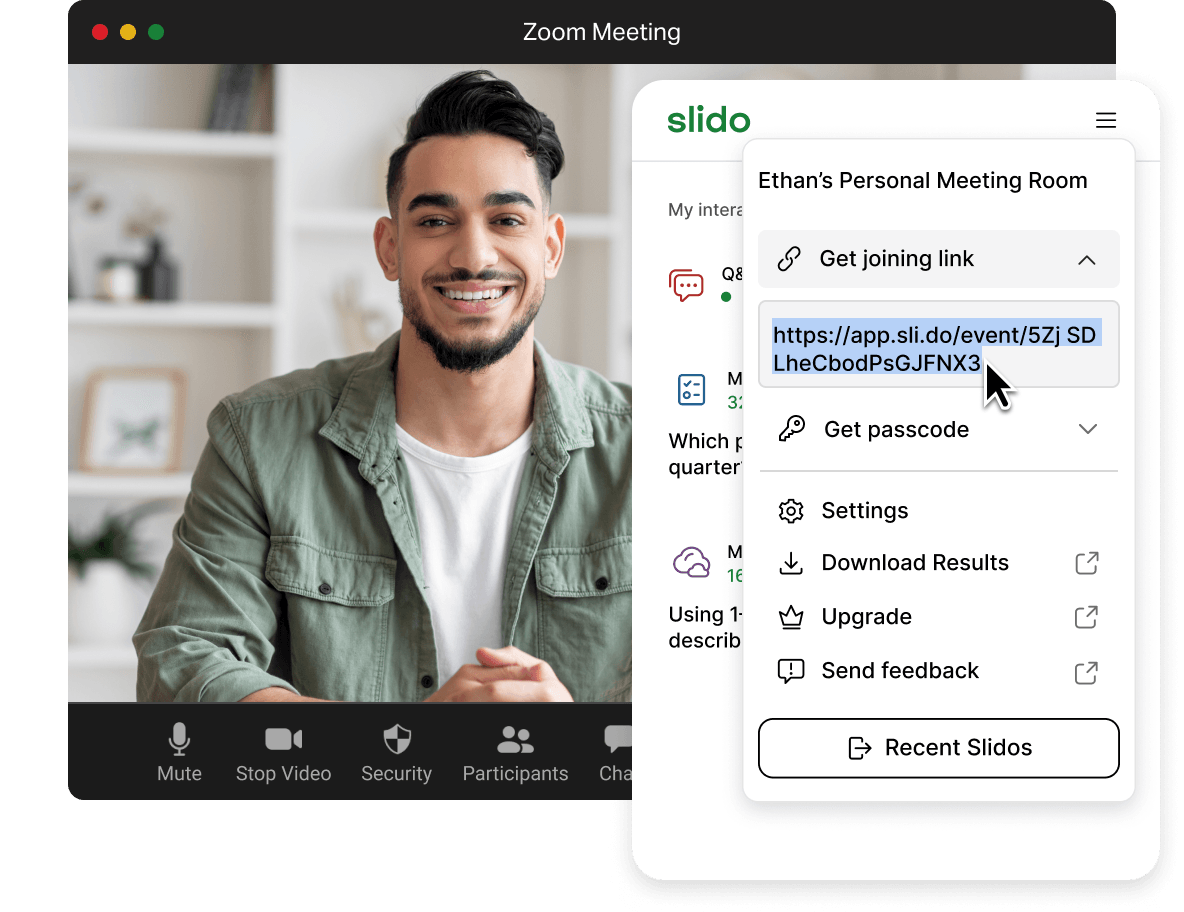
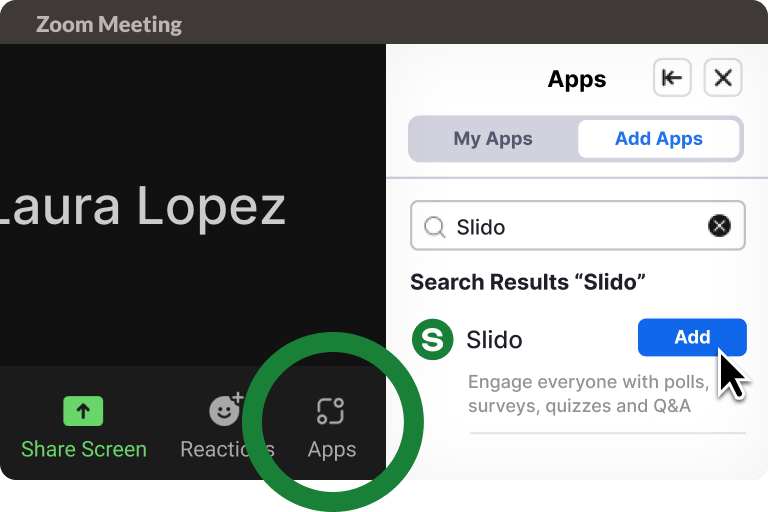
Click the Apps button in your Zoom client or live meeting and search for Slido.
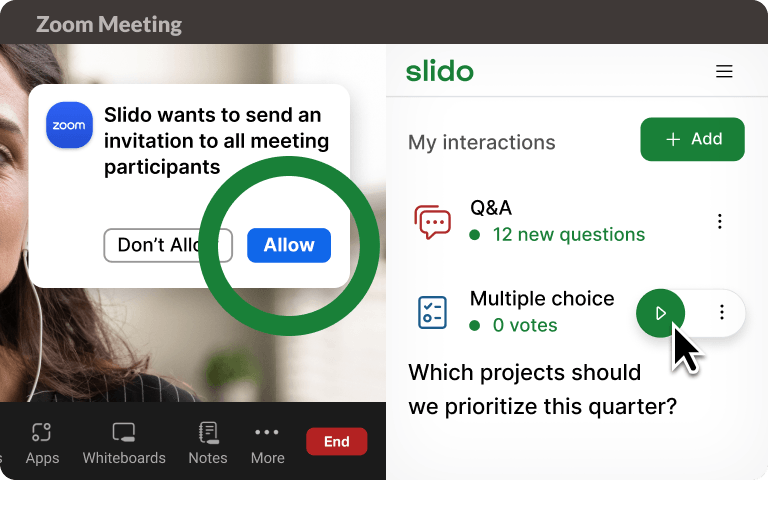
Once you launch a poll or Q&A, an automatic notification to join will be sent to all attendees.
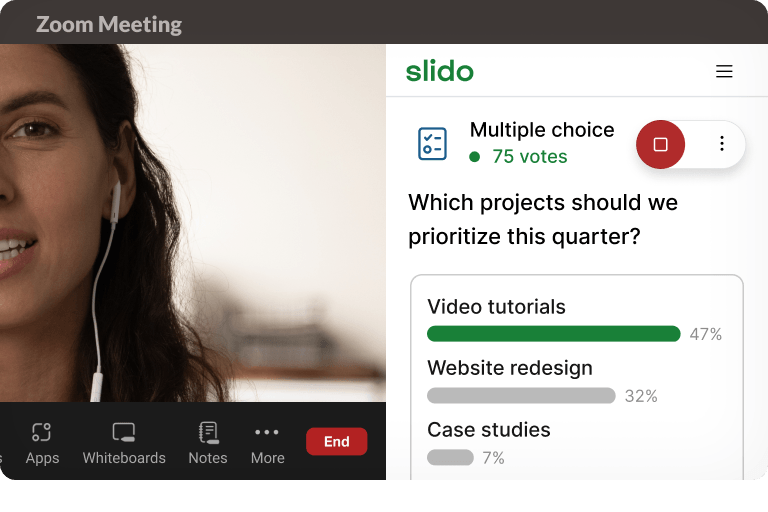
During the meeting, you can run polls or Q&A directly from your meeting window.
Let people submit questions anonymously or with a name for the leadership Q&A.
Make sure you’re all aligned by doing quick pulse checks during your meeting.
Turn your content or business updates into an interactive quiz to improve retention.
Find out how people felt about your meeting by running a short survey at the end.
Make people part of their learning by giving them quiz questions or creative exercises.
Collect and curate the best ideas together with your team.
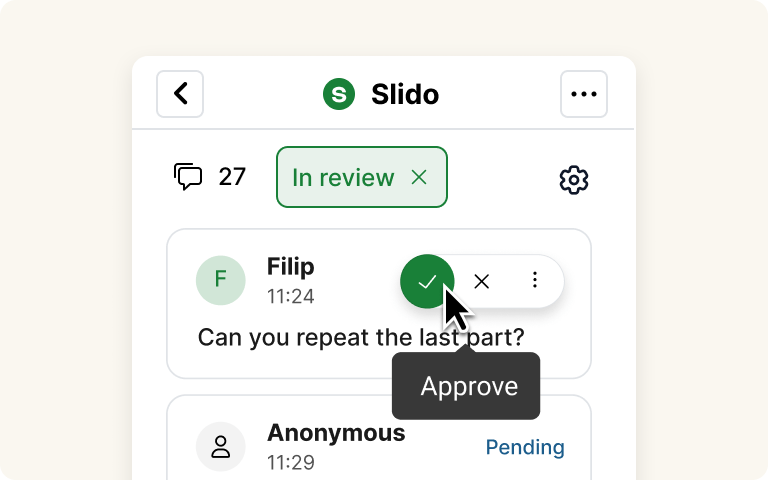
Review all incoming questions before your participants can see them.
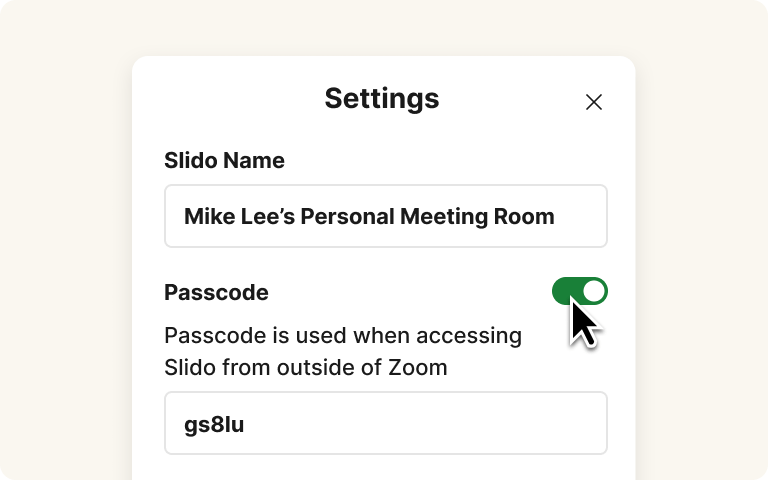
Control who can access Slido with passcode or other privacy settings.
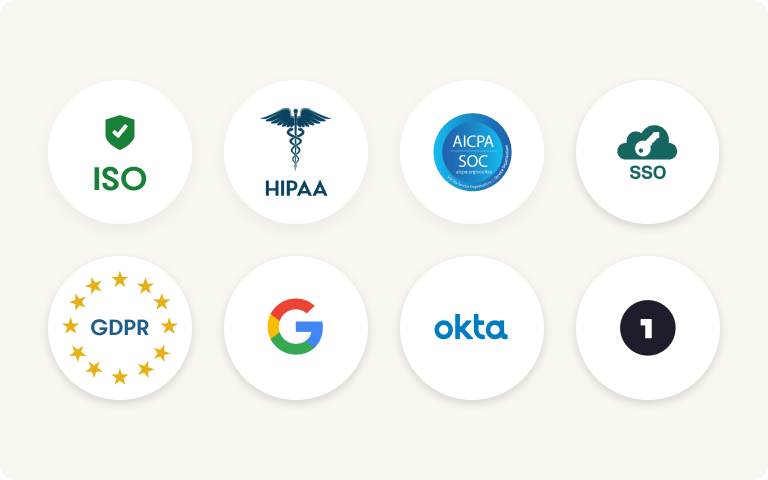
We’re compliant with requirements under ISO, HIPAA, SOC 2 and others.