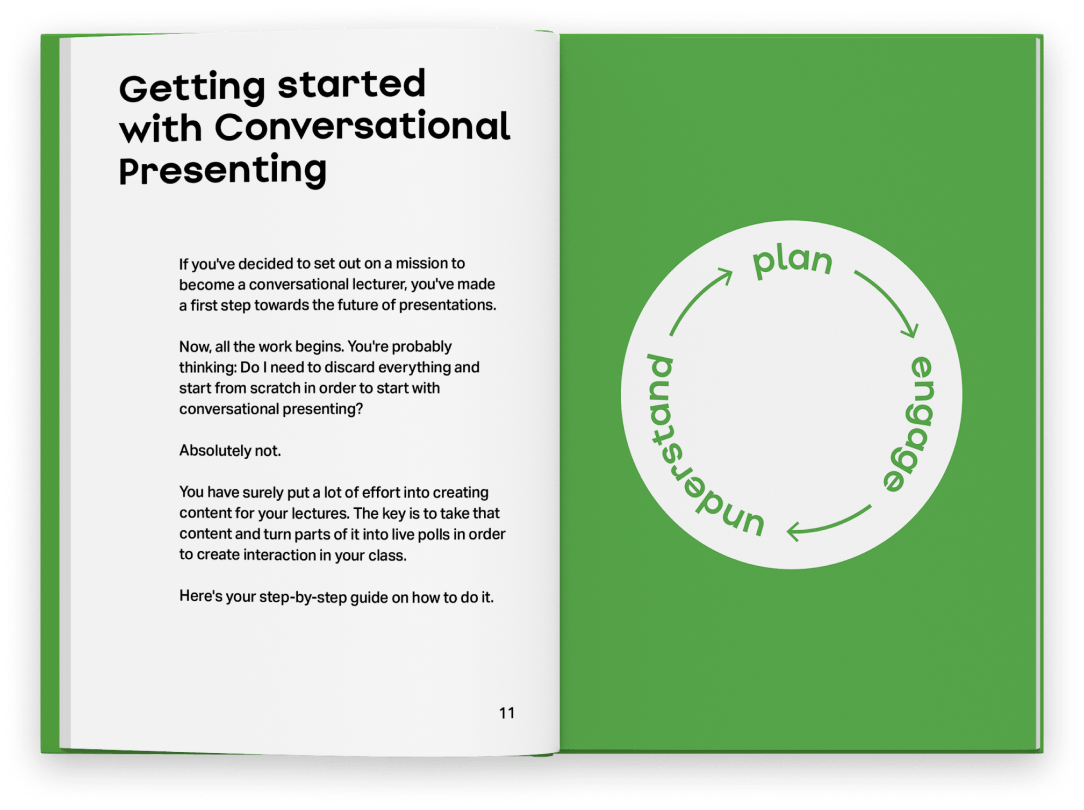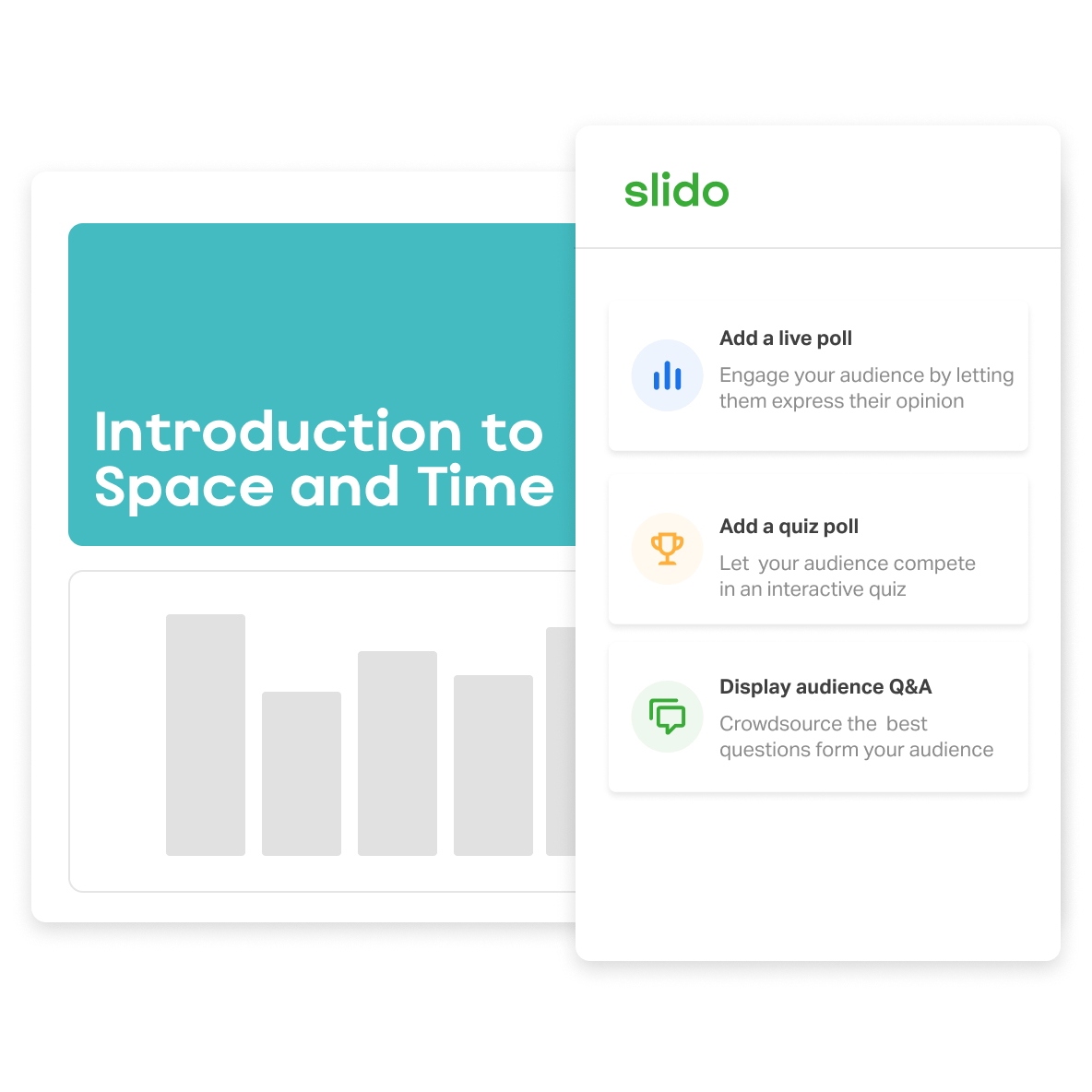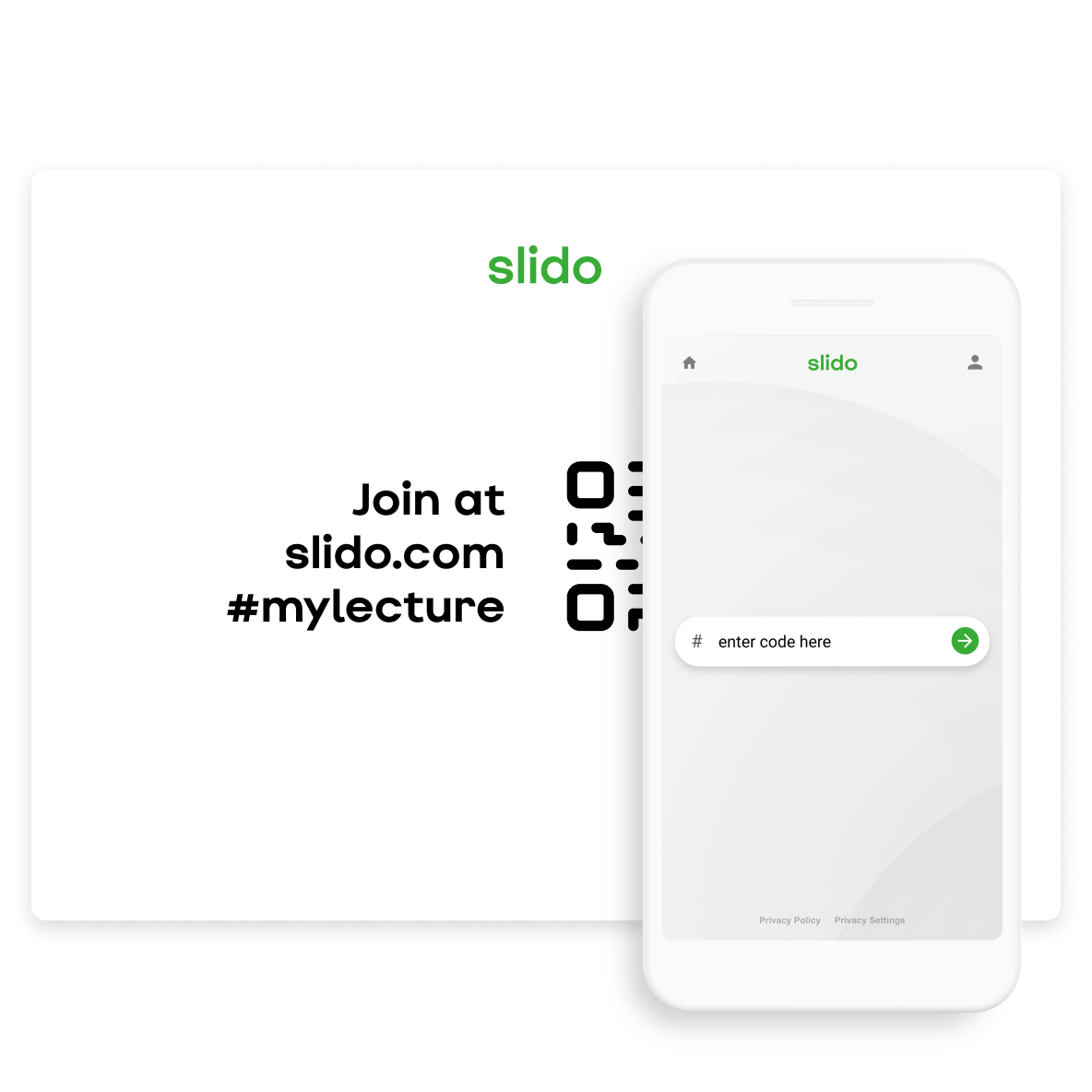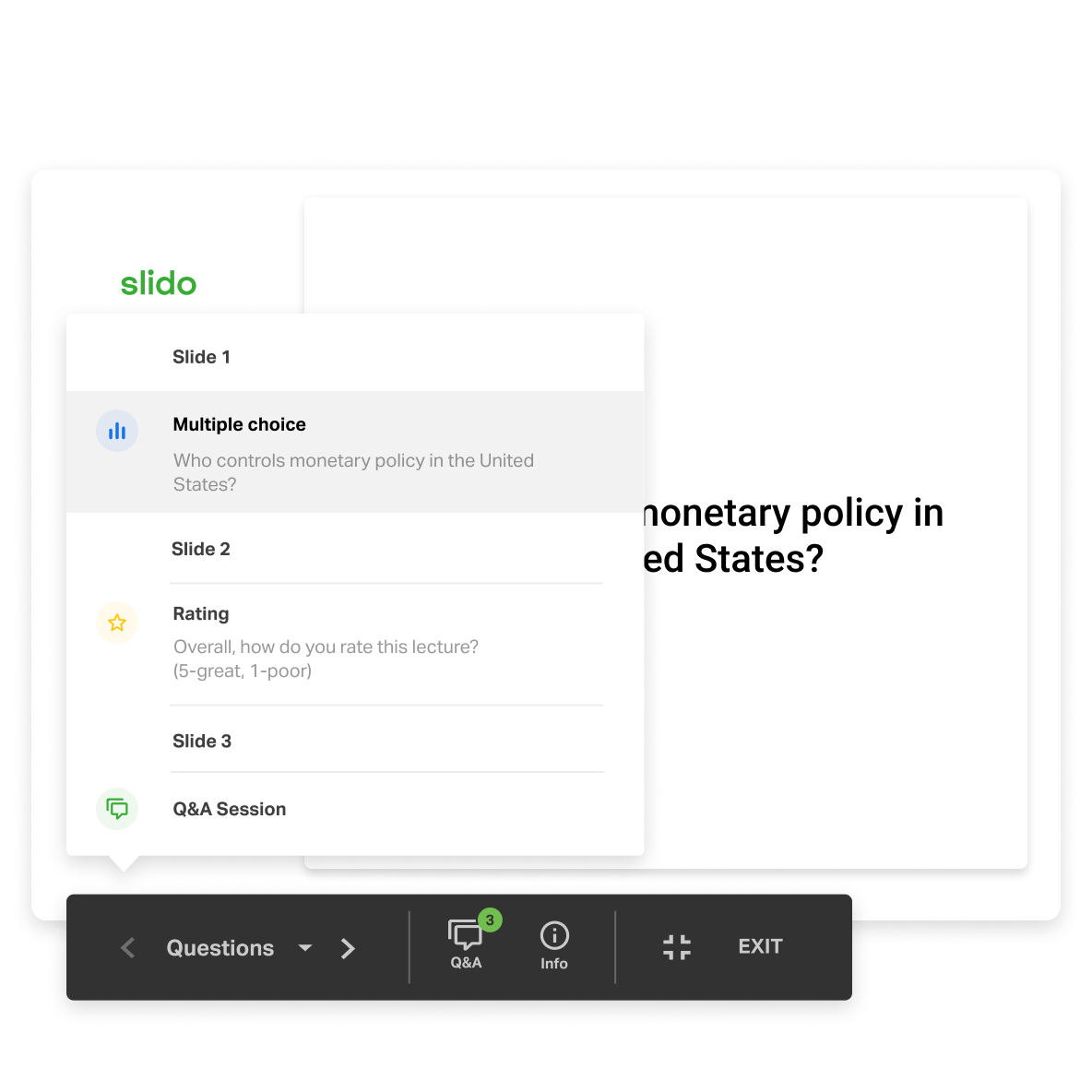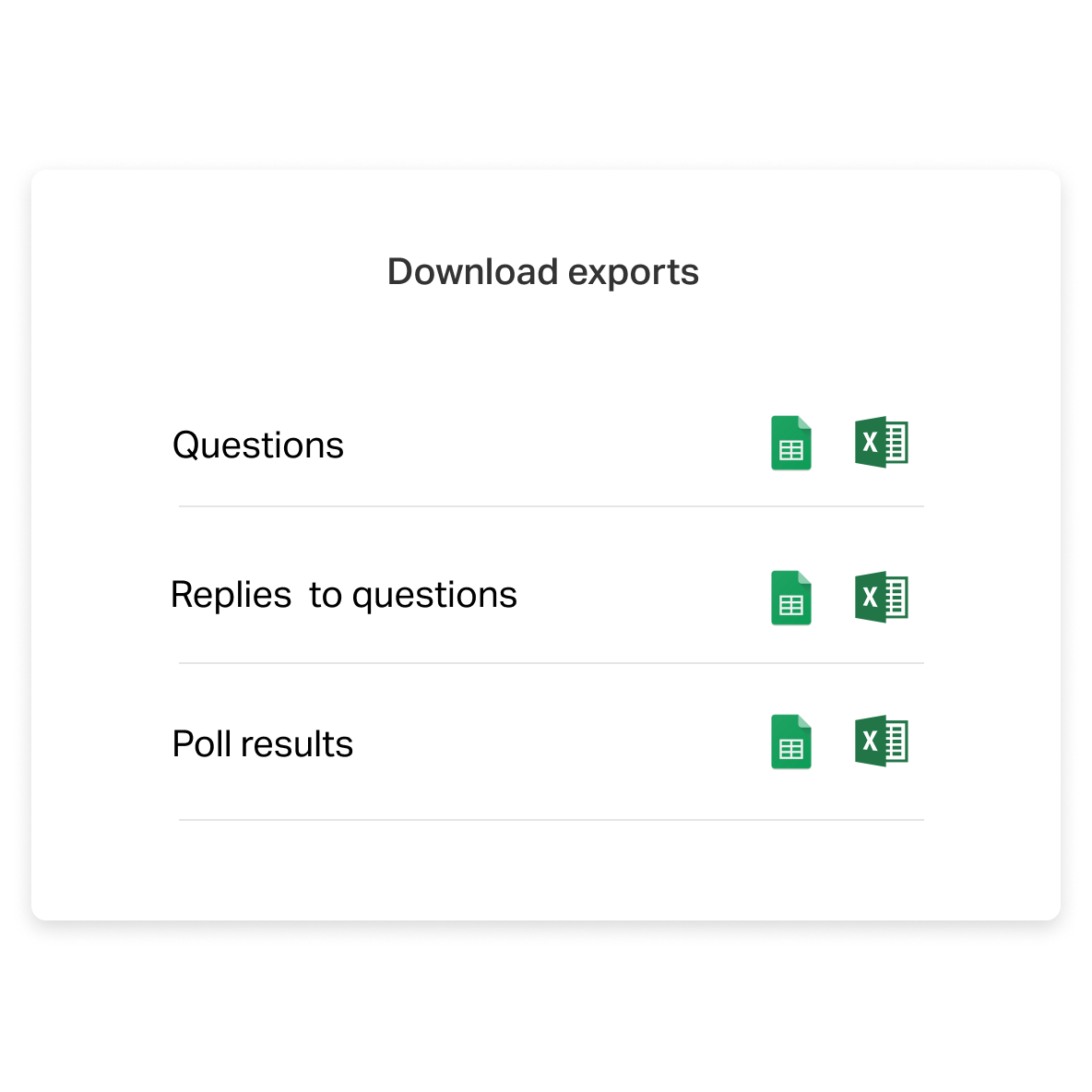Check for understanding in real‑time
Use live polls or quizzes to check if your students are keeping up with the lecture. This will help you identify the points that need clarification and adjust your lesson accordingly.
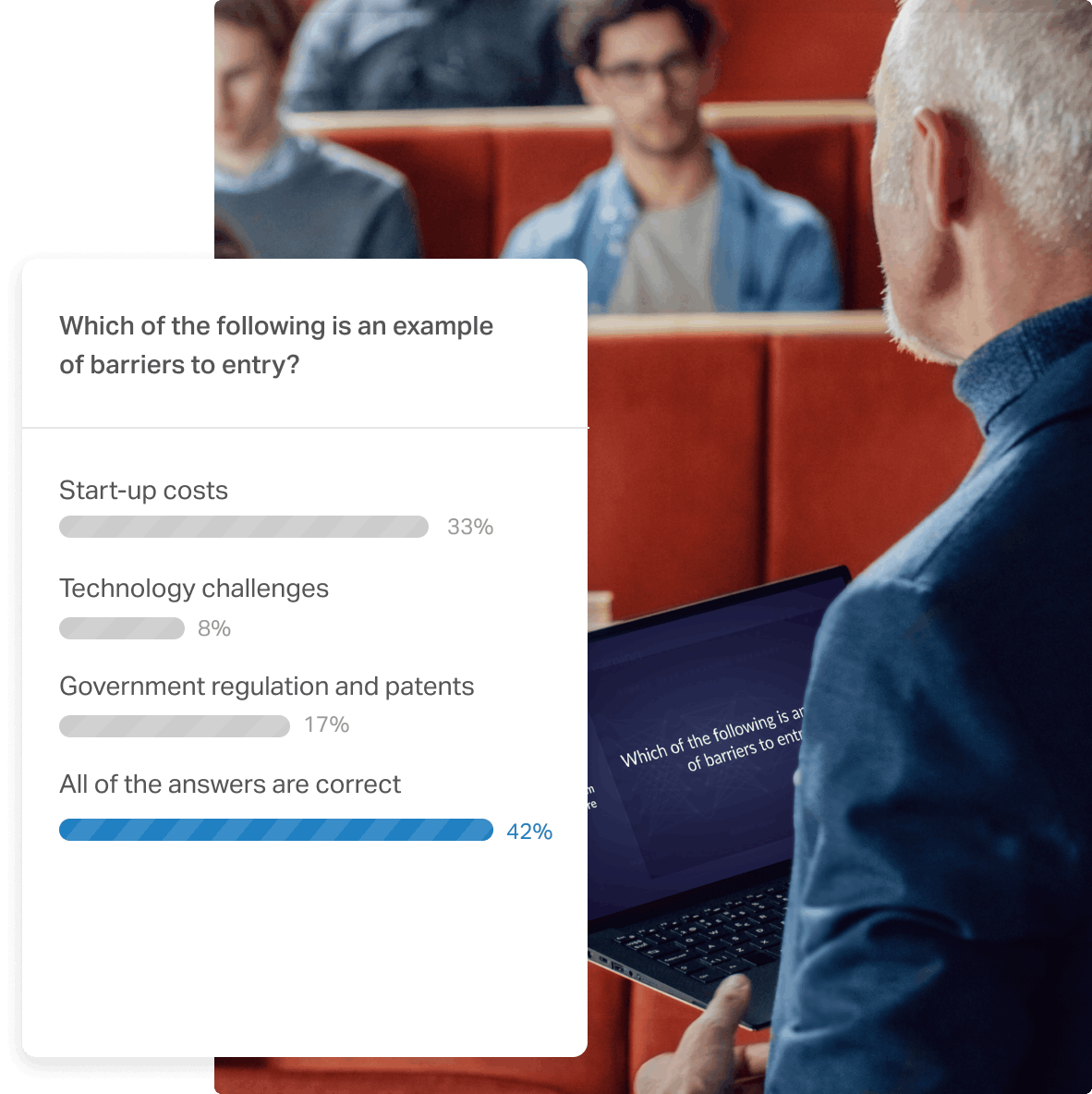
Keep your students engaged with live polls, quizzes and interactive Q&A, all without downloading apps or leaving your presentation.

Use live polls or quizzes to check if your students are keeping up with the lecture. This will help you identify the points that need clarification and adjust your lesson accordingly.
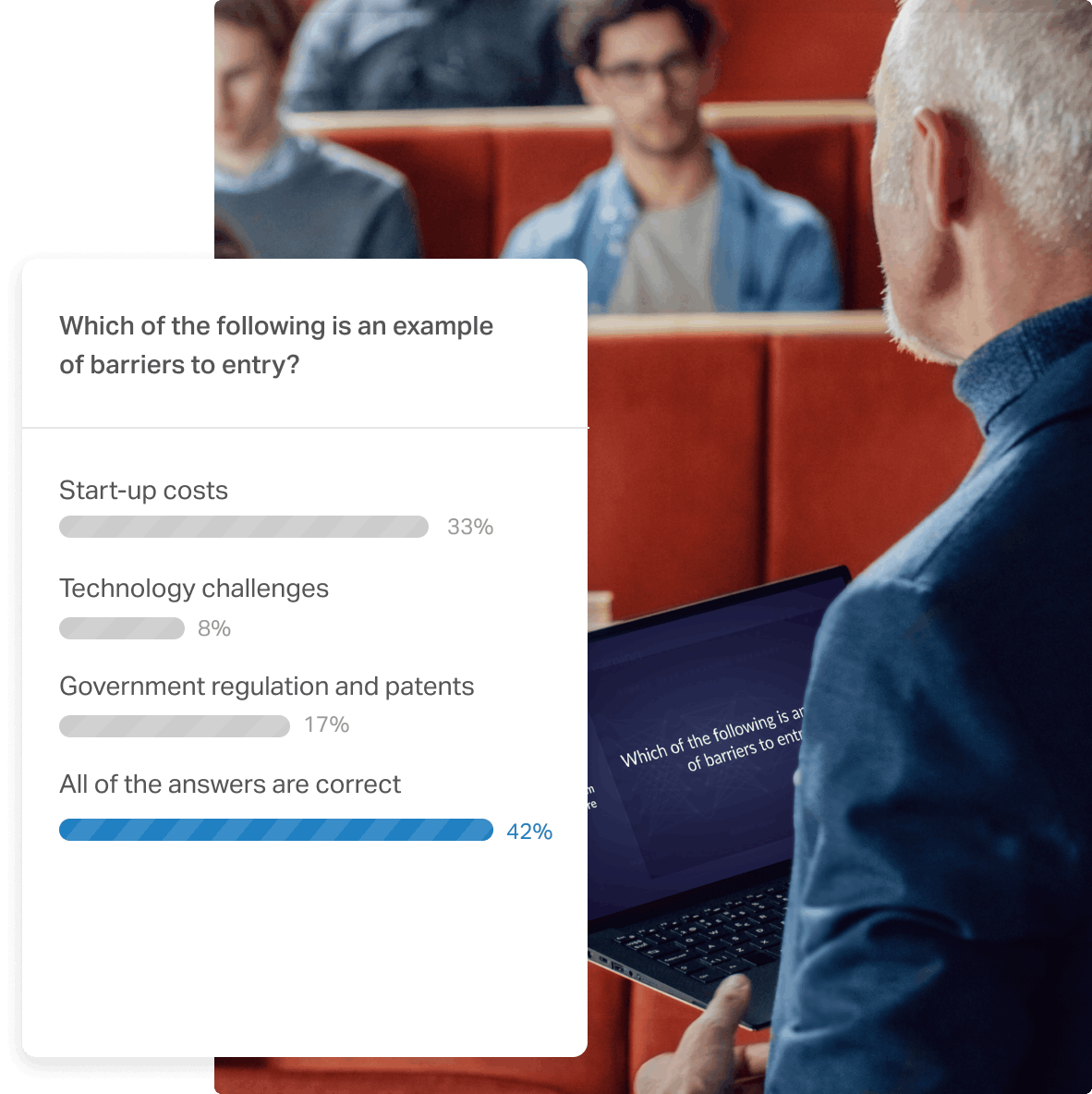
Remove students’ fear of asking questions in front of the class. With Slido, they can post questions anonymously from their phones and upvote the questions they like.
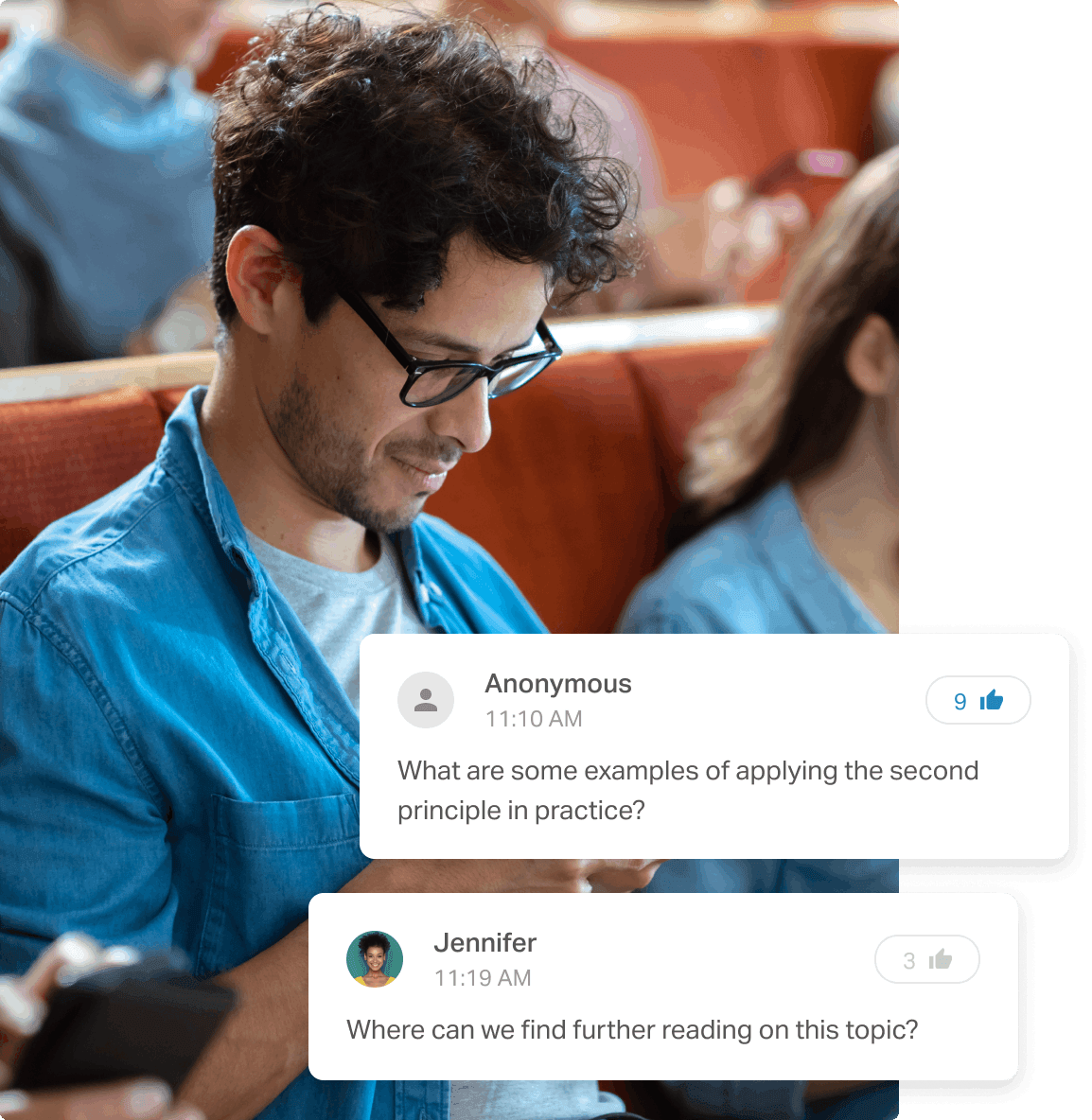
Become a better teacher, one lecture at a time. Ask for feedback with simple surveys and see how your students vote and participate over time.
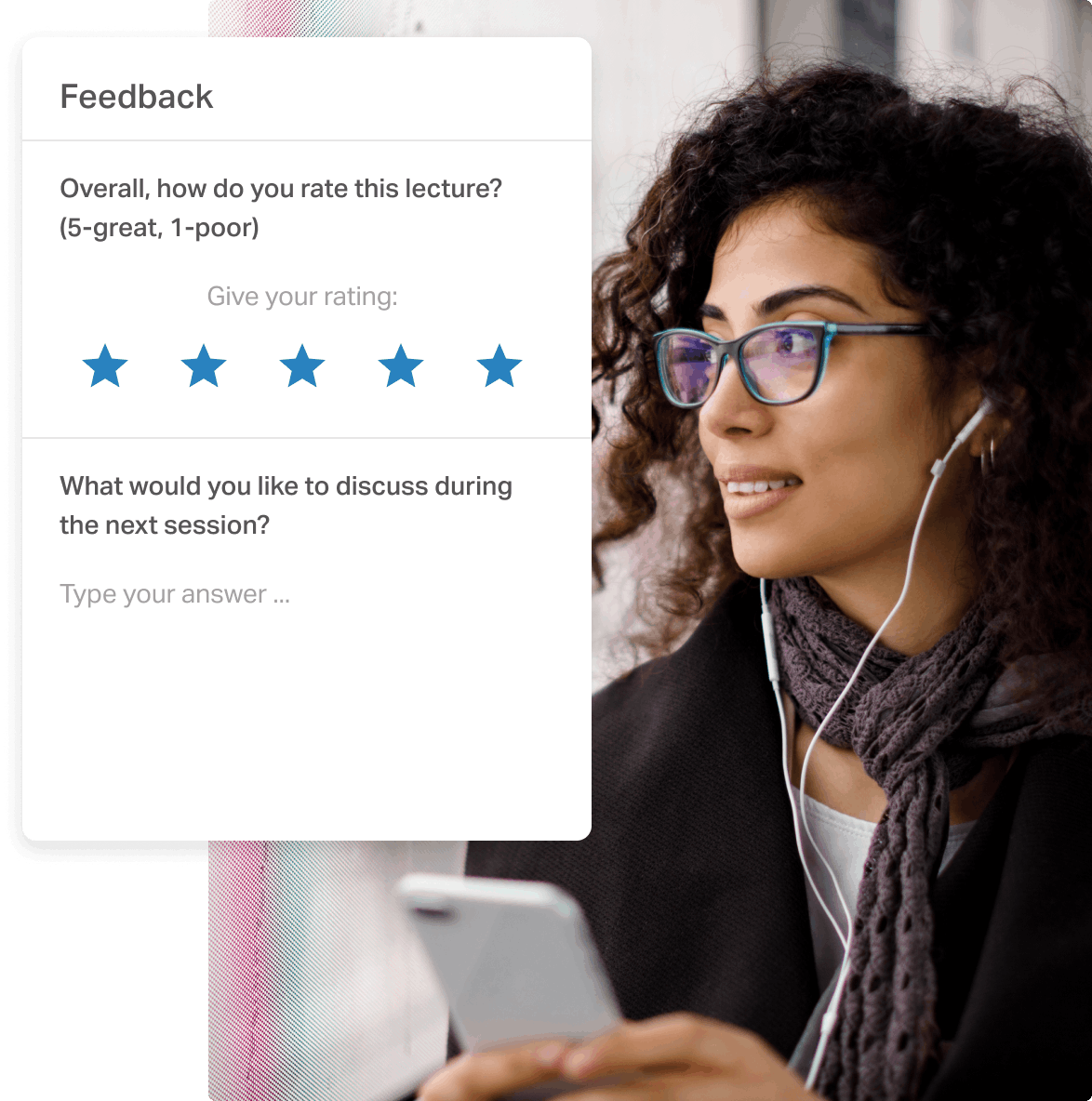
Create polls, quizzes and Q&A within your PowerPoint or Google Slides presentations.
Integrate Slido with Microsoft Teams and engage students both online and in the room.
Make learning more fun with friendly competitions. Includes timer and leaderboard.
Get unlimited polls, quizzes and surveys with our special rates for teachers and professors.
5 types of polls available: multiple choice, rating, open text, word cloud and survey.
Collect, display and analyze your students’ most pressing questions.
Integrate Slido with your PowerPoint and present seamlessly using just a clicker.
Add polls, quizzes and Q&A directly to your Google Slides presentation with our add-on.
Presenting to a virtual or hybrid class? Engage your students as they watch your lecture.
Get a pulse-check on how well your class has understood the material you are presenting.
Find out how much your students have learned by hosting a fun quiz at the end of the session.
Collect the most important questions in a safe way and address any unclear points.
Get our free guide with more tips on how to use live polls to make your lectures engaging and fun.