Live polls
to collect real-time feedback and interact with your attendees at scale
Create inclusive and interactive Webex meetings with the most powerful Slido integration to date.
Included in all paid Webex plans
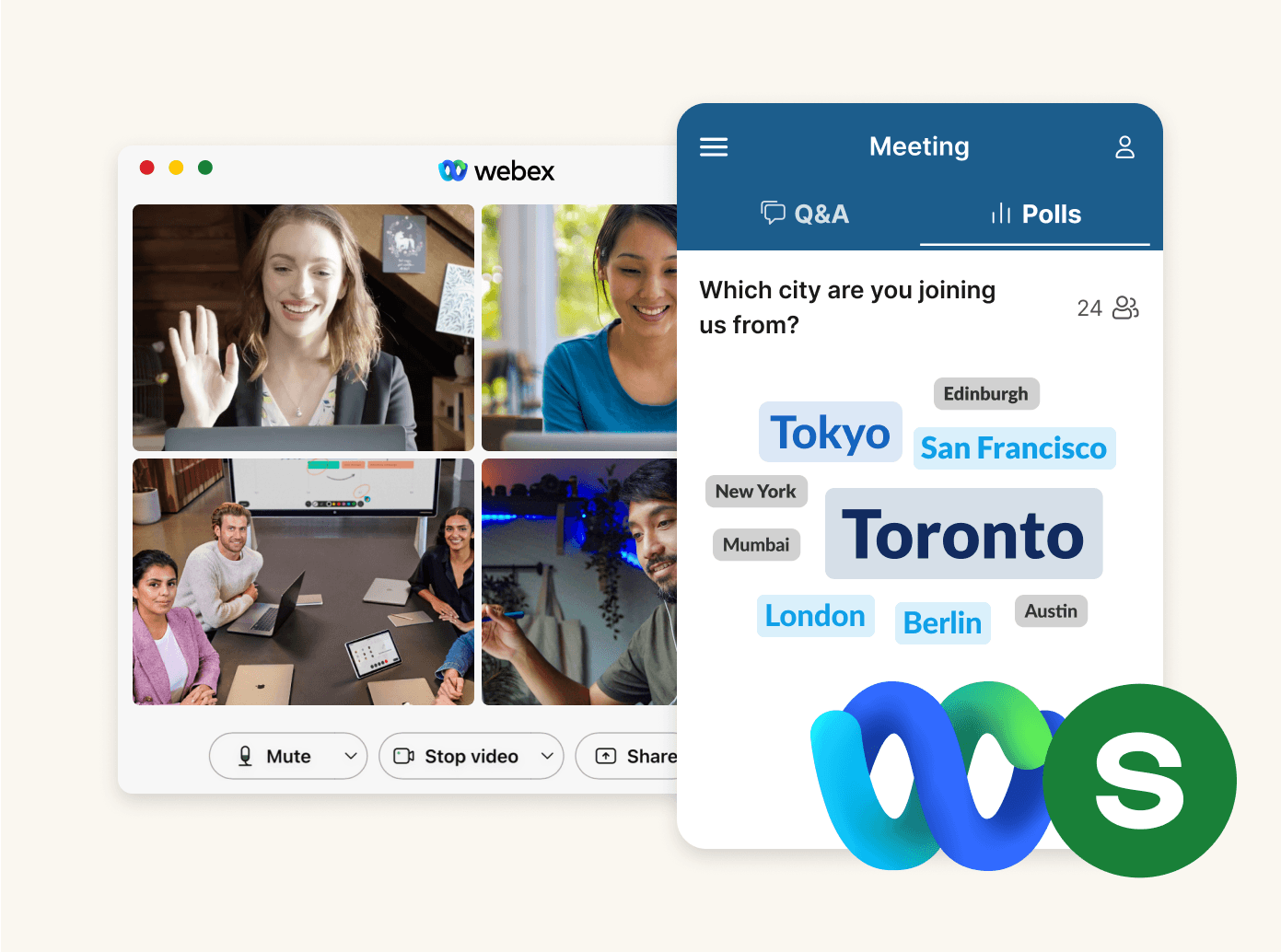
to collect real-time feedback and interact with your attendees at scale
to give everyone a voice and run inclusive Q&A sessions
to test knowledge in an interactive way and make your content stick
It’s never been easier to collect ideas, opinions and feedback from your team. Slido lets you create polls in seconds and interact with everyone directly in your Webex Meetings.
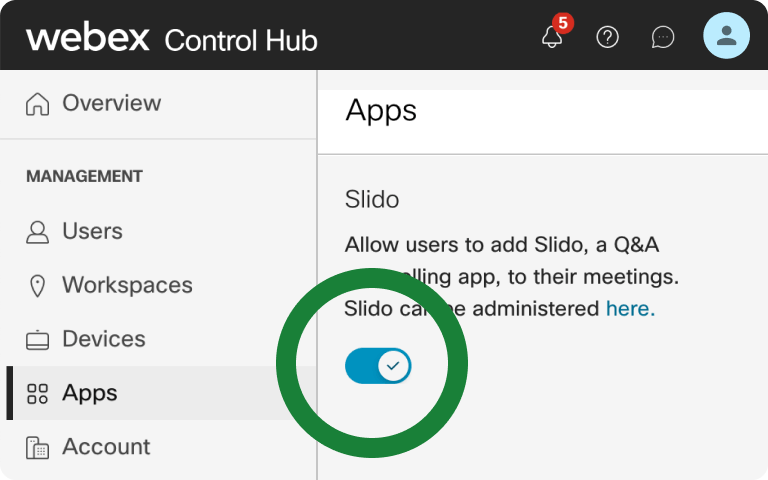
Your system administrator for Webex Meetings needs to enable Slido in Control Hub.
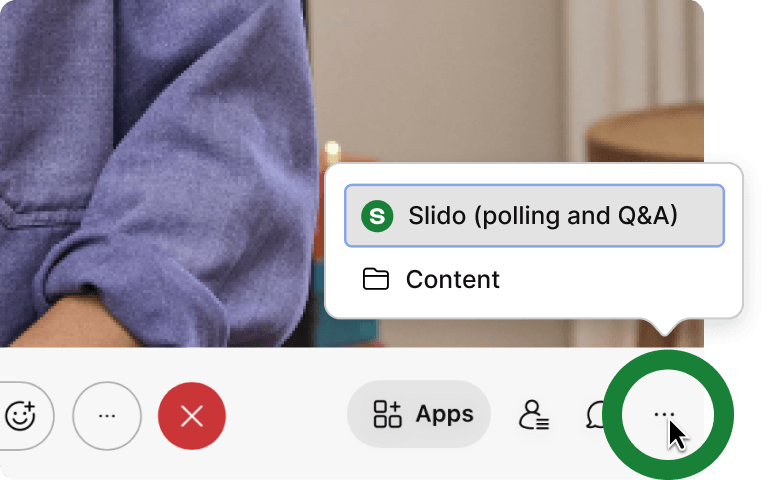
Start your Webex meeting and launch Slido from the Apps button.
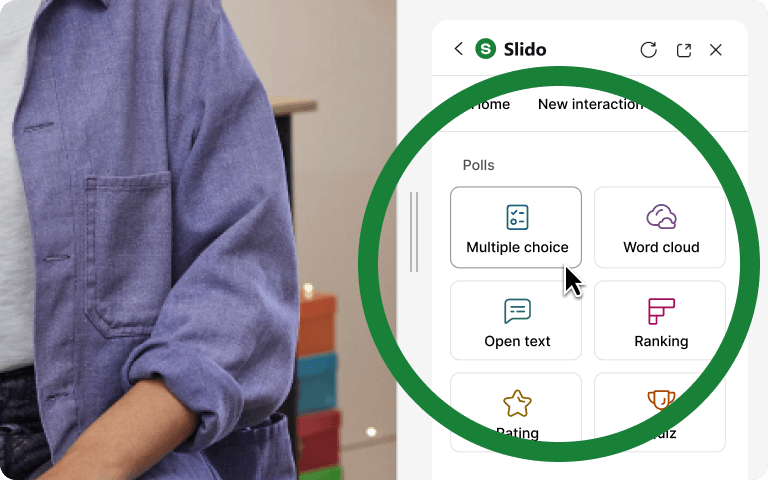
Add and manage polls or Q&A directly from the Slido panel.
Whether you want to break the ice, check the understanding or put a decision up for a vote, we’ve got you covered.
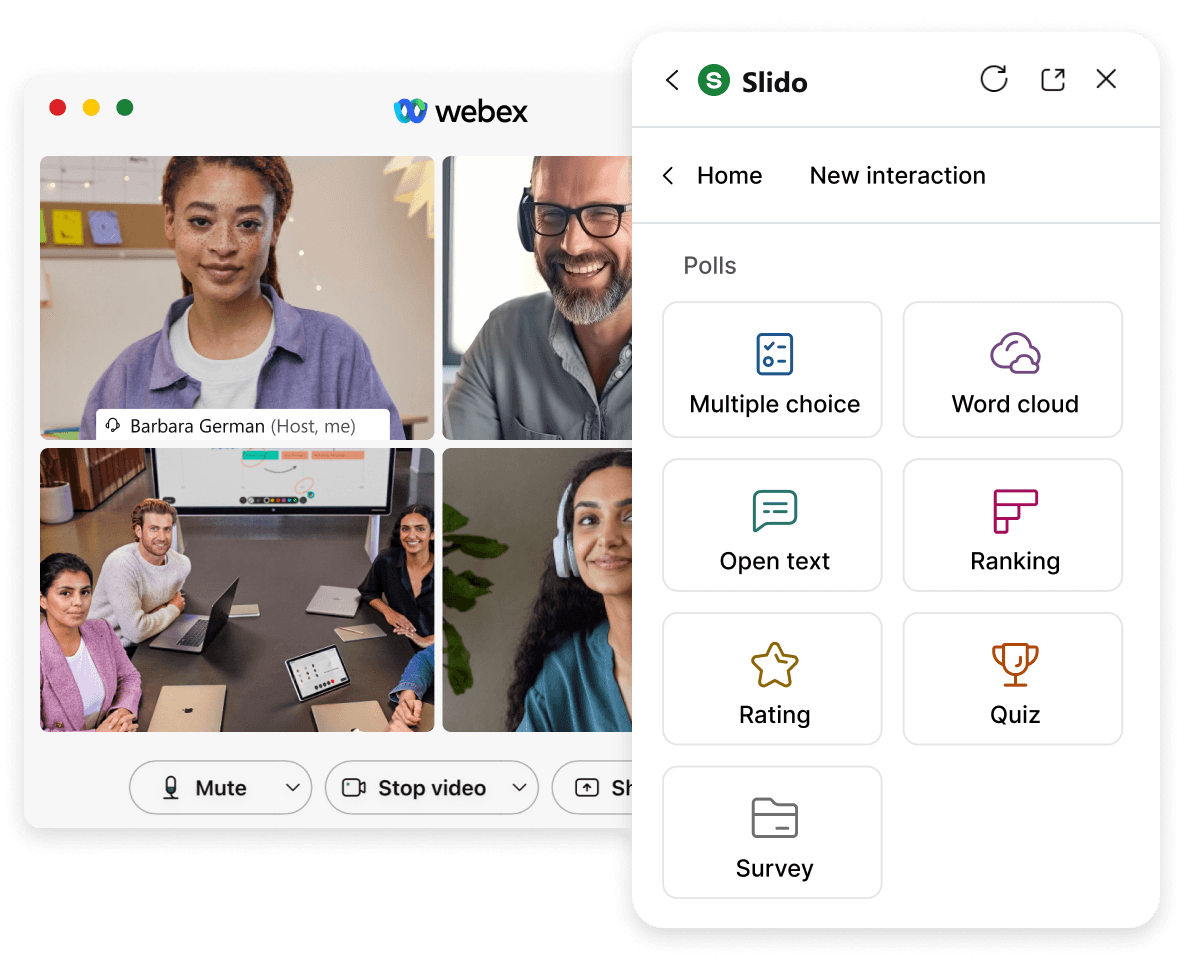
You can use Slido outside of your meeting via a link. It’s a great way to collect questions ahead of time, get feedback afterward and include everyone who can’t join live.
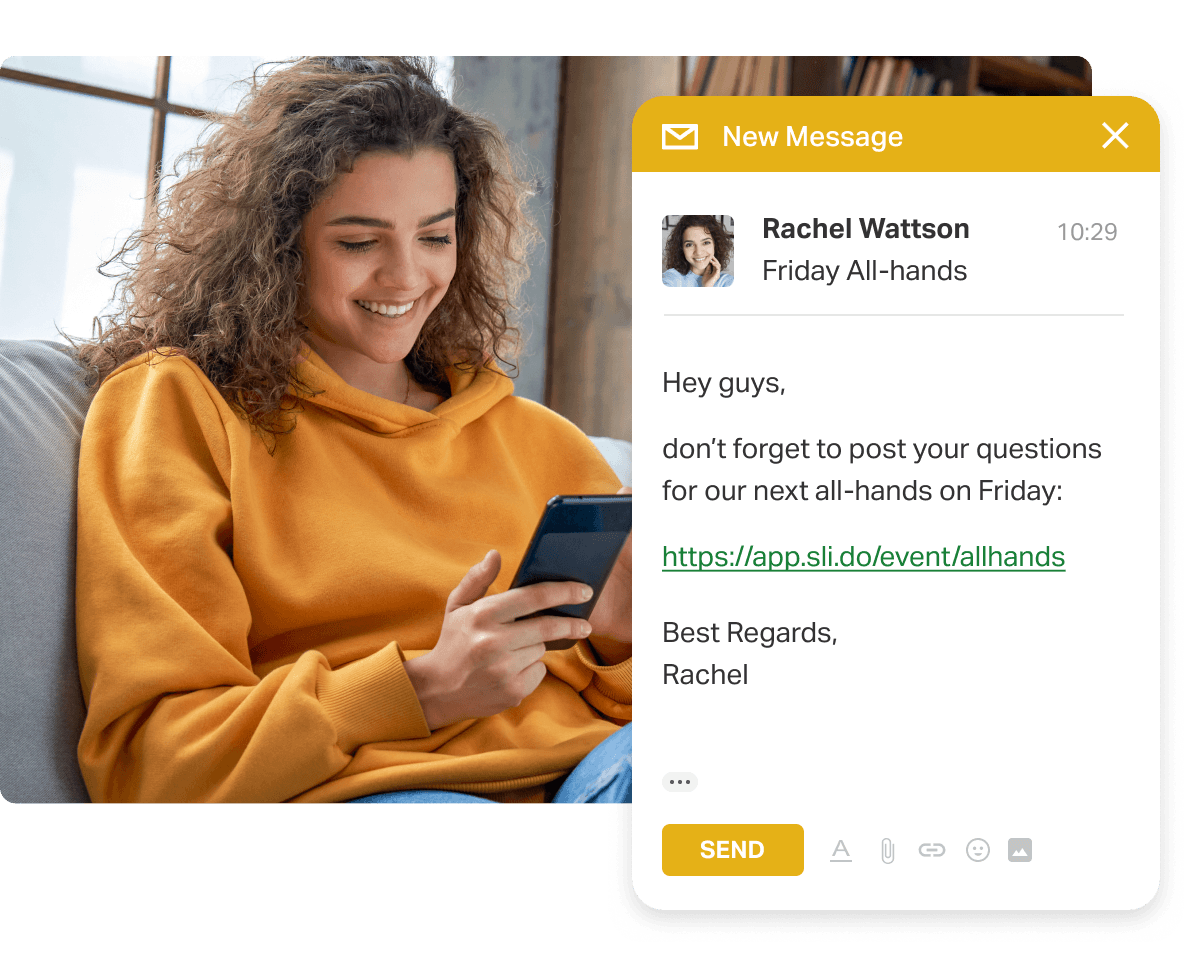
Get valuable insights into your meetings with Slido Analytics. Find out how many people were engaged and export your questions or voting results for further analysis.
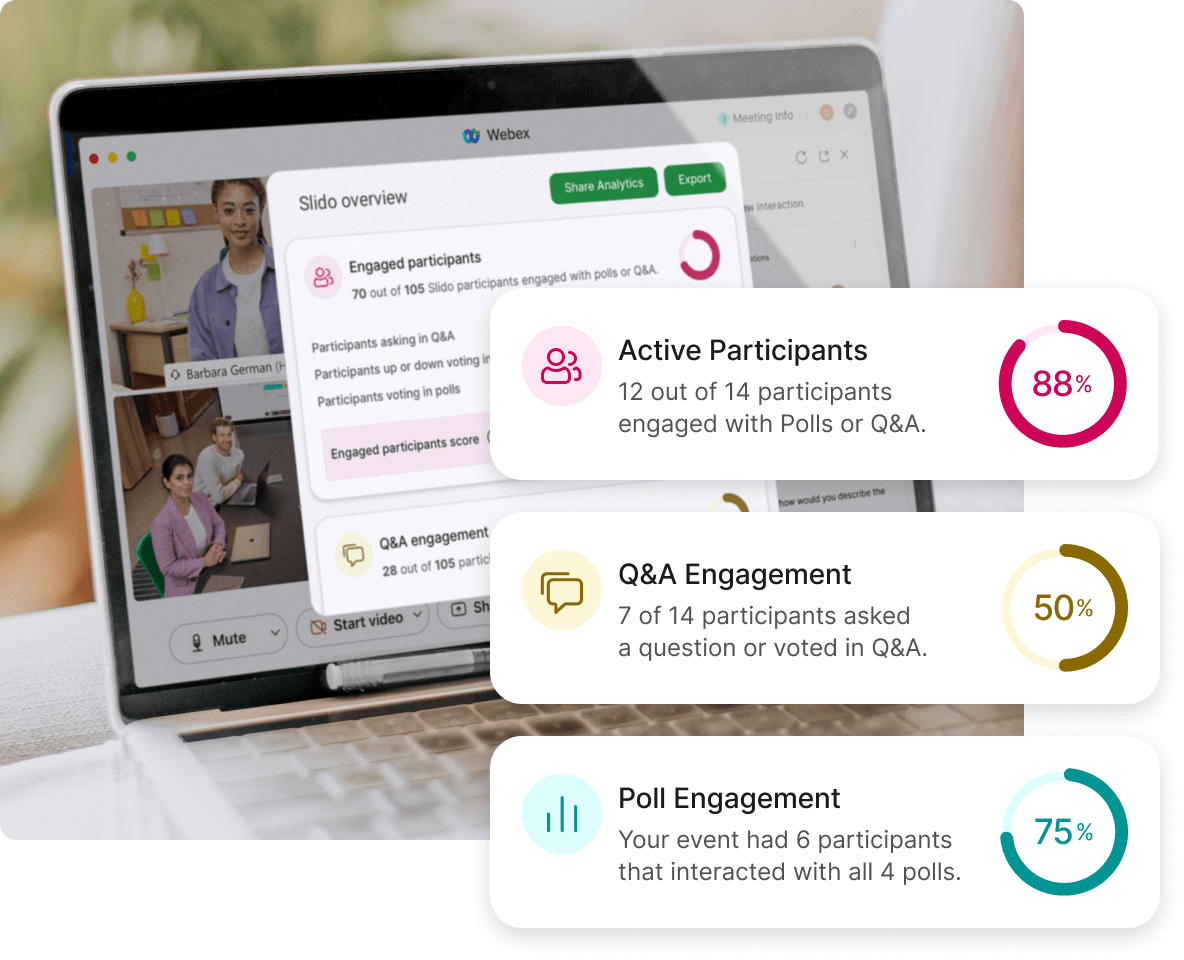
Interact with your participants at scale, whether you want to check understanding or get quick alignment on decisions.
Make everyone on your team feel heard and connected, whether they’re shy, vocal, in the room or online.
Facilitate team bonding, create transparency, and build trust between leaders and employees.
