1. Create your Slido
Create your Q&A session and let your participants join via a code or link.

Create your Q&A session and let your participants join via a code or link.
Let people send and upvote the questions they want to hear answered.
Show the questions on the screen and manage them live.
Many great questions never get asked because of a lack of courage. With Slido, people can submit questions anonymously, which brings even the most pressing ones to light.
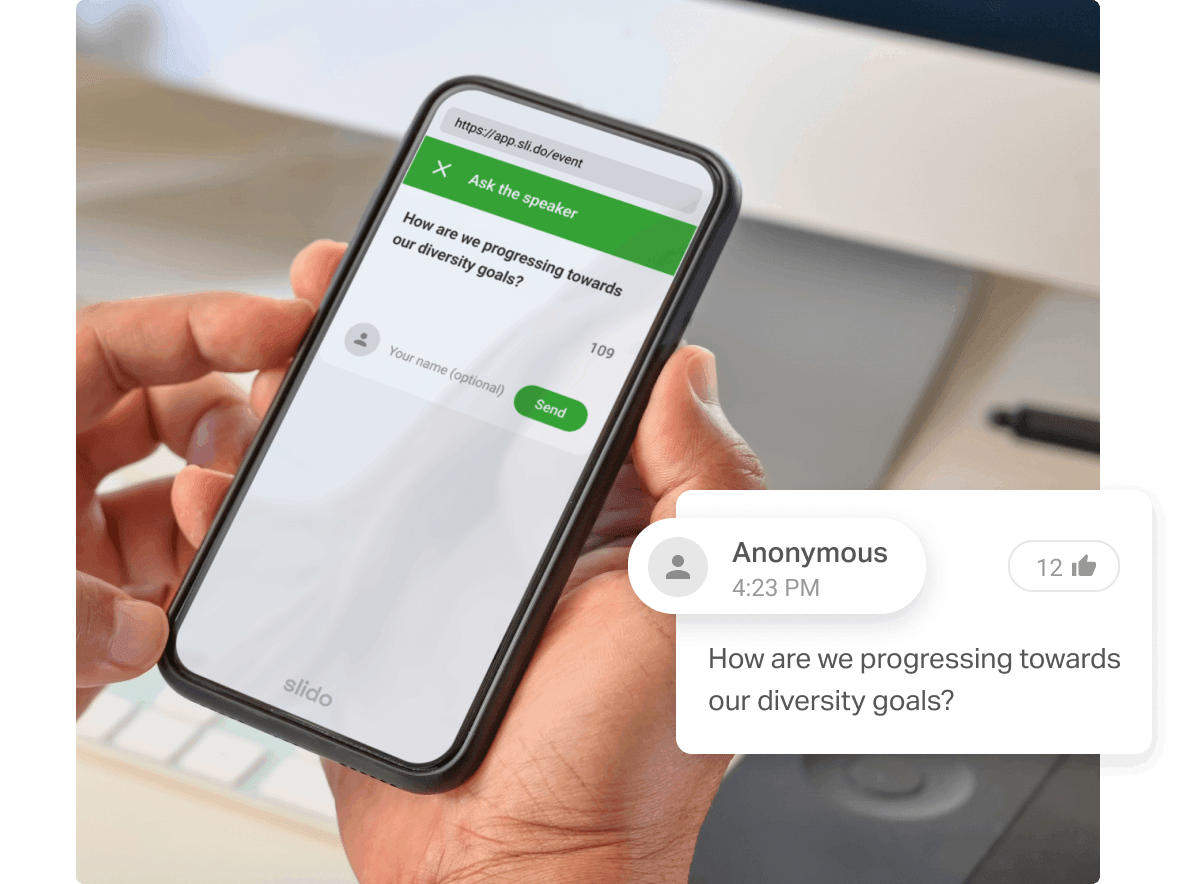
Make your Q&A or Ask Me Anything sessions more efficient and democratic. Slido lets everyone see and upvote each other’s questions, pushing the most relevant ones to the top.
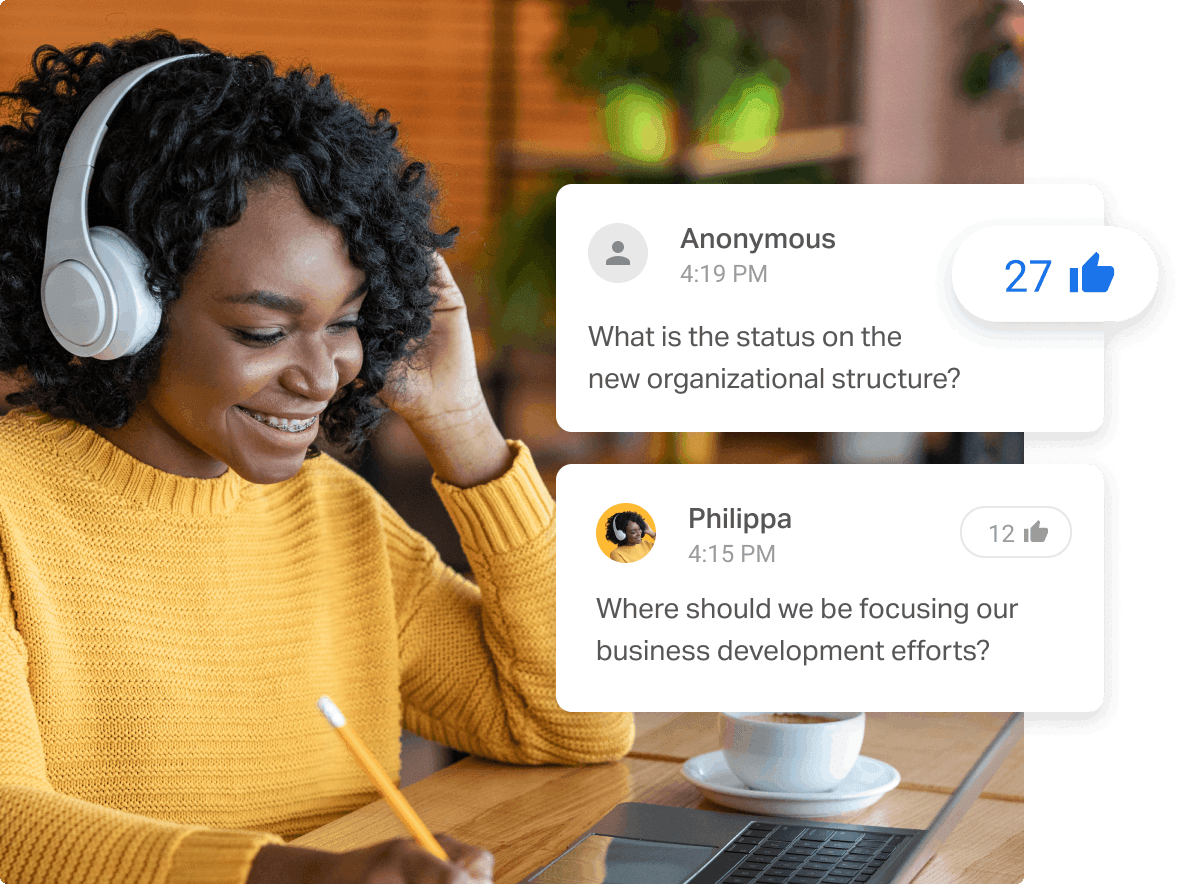
Keep your live Q&A clear of irrelevant, duplicate or poorly formulated questions. Moderation allows you to review all incoming questions before your participants can see them.
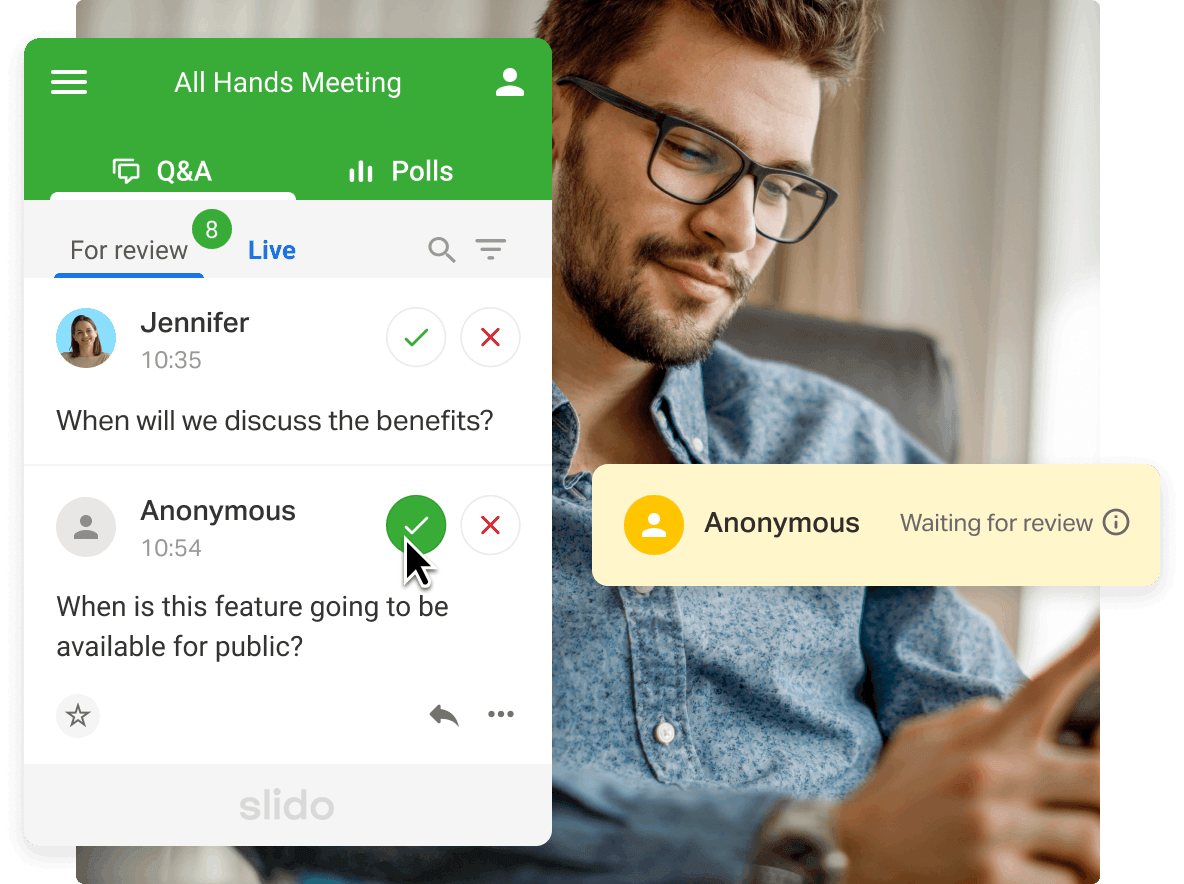
Let everyone see which question is being answered at the moment. Slido lets you display and manage live questions so it’s easier for everyone to follow the discussion.
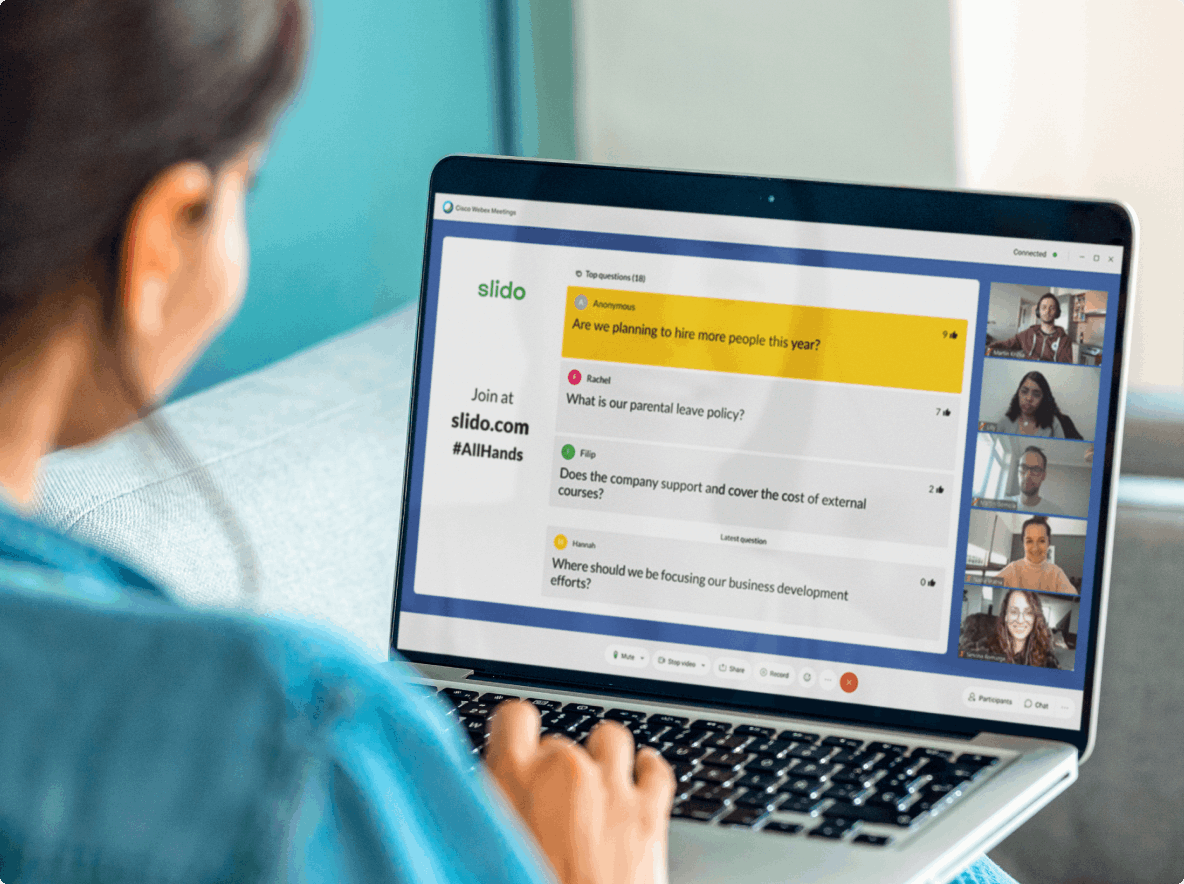
Get an overview of the top questions, topics and the sentiment of your Q&A. All questions are automatically saved in your account, ready for download and analysis.
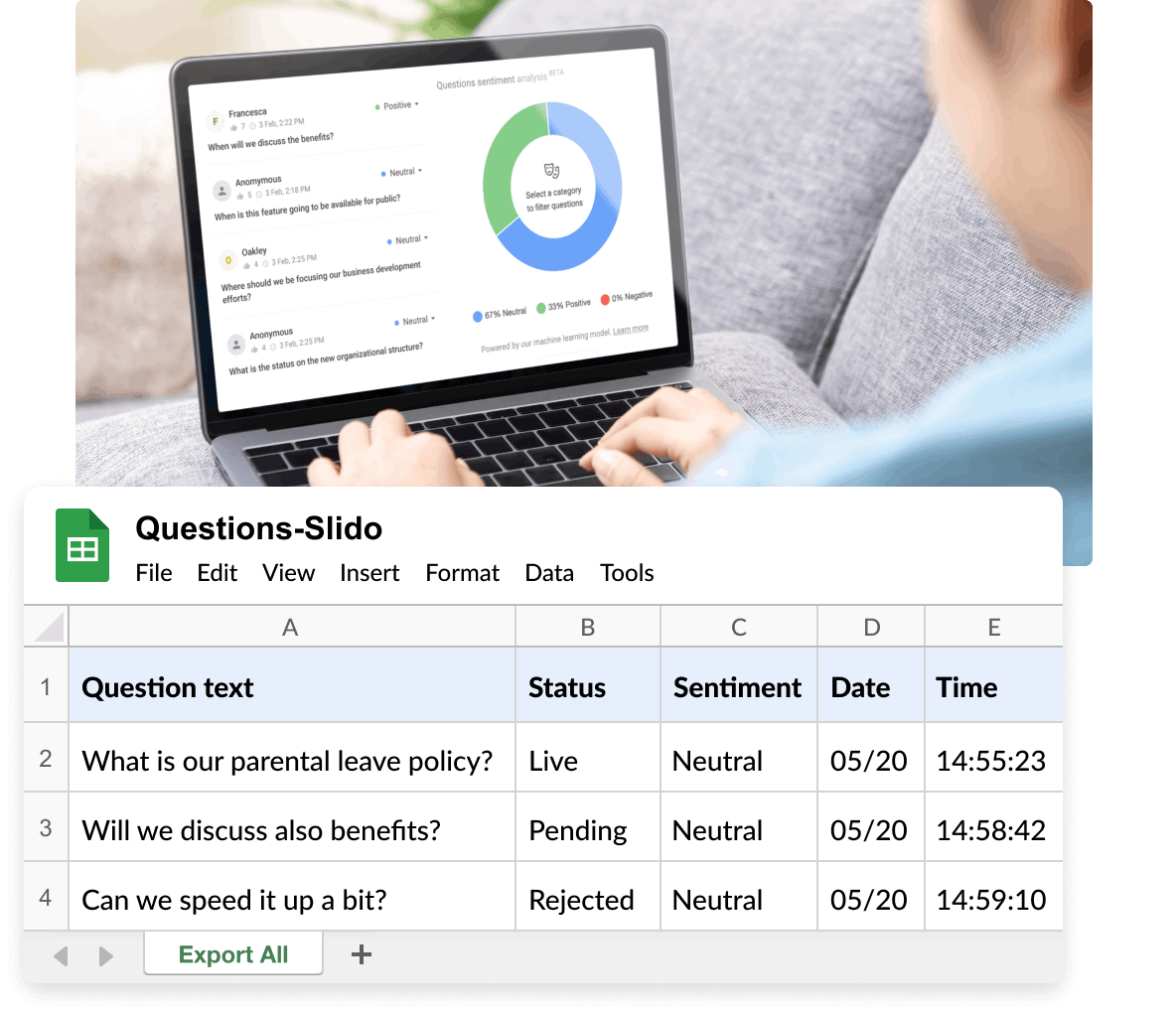
Start collecting questions before the Q&A via a link and get more time to prepare the answers.
Control who can access your Q&A with SSO, passcode or other privacy settings.
Invite your colleagues as additional hosts to help you moderate the Q&A session.
Make your Q&A more organized by categorizing the questions with labels.
Reply to submitted questions as a host and let participants comment on each other’s questions as well.
Analyze the tone of the questions and see how many were positive, negative or neutral.
The ease of use is huge. You can set up and run a Q&A or a survey in no time.
Slido is intuitive and simple. Our employees got it instantly without any special instructions. And it’s easy for me to manage. The user experience is excellent.
As an organizer, you want the event technology to be intuitive and easy, and that’s what Slido is.
I do feel that our people collaborate more effectively together now based on these sessions. The Q&A sessions also make the information we all need to do our job well readily available.
We’ve tried many traditional ways to collect questions via email or using physical question boxes. Overall, Slido got us the highest amount of questions in the shortest amount of time.
Instead of multiple follow-up calls about the same topic, we now get most questions during the meeting and we address them instantly. This saves me a lot of time.
Using Slido helped the team engage participants even more than they did during the physical events.
Slido allows people to come out of their shells and overcome their shyness. It helps us uncover ideas from silent employees.

Slido helps us build that trust we need for people to open up. Anonymity gives people a chance to respond without speaking out loud and feeling judged. It’s powerful.
We used to get complaints about the representativeness of questions, but this has all gone thanks to Slido.
Slido is an essential part of any event I produce. I love that it provides more efficient Q&A by encouraging clear, concise questions and democratizing the conversation.
The ability to democratize the Q&A portion of most sessions helps mitigate the dominant perspectives being the only ones being voiced at the conference and ensures everyone has a voice.