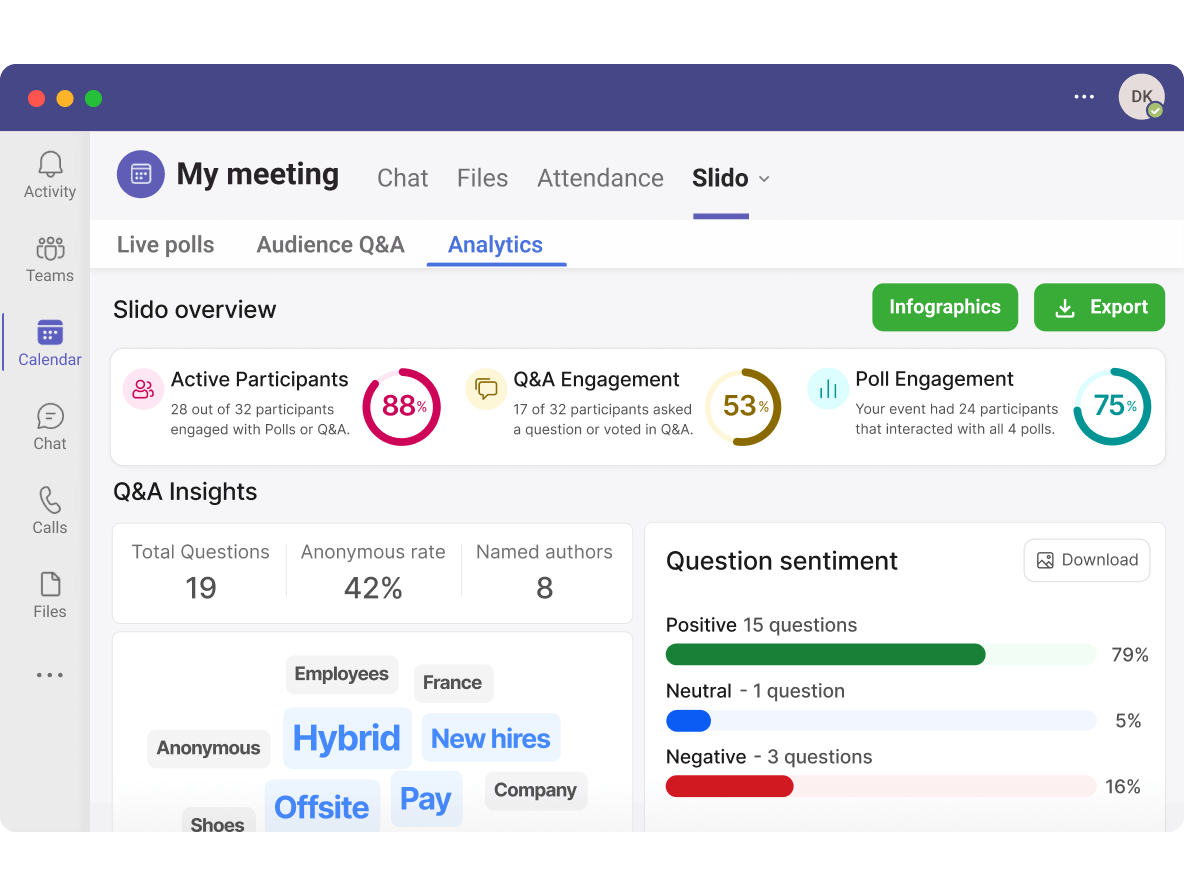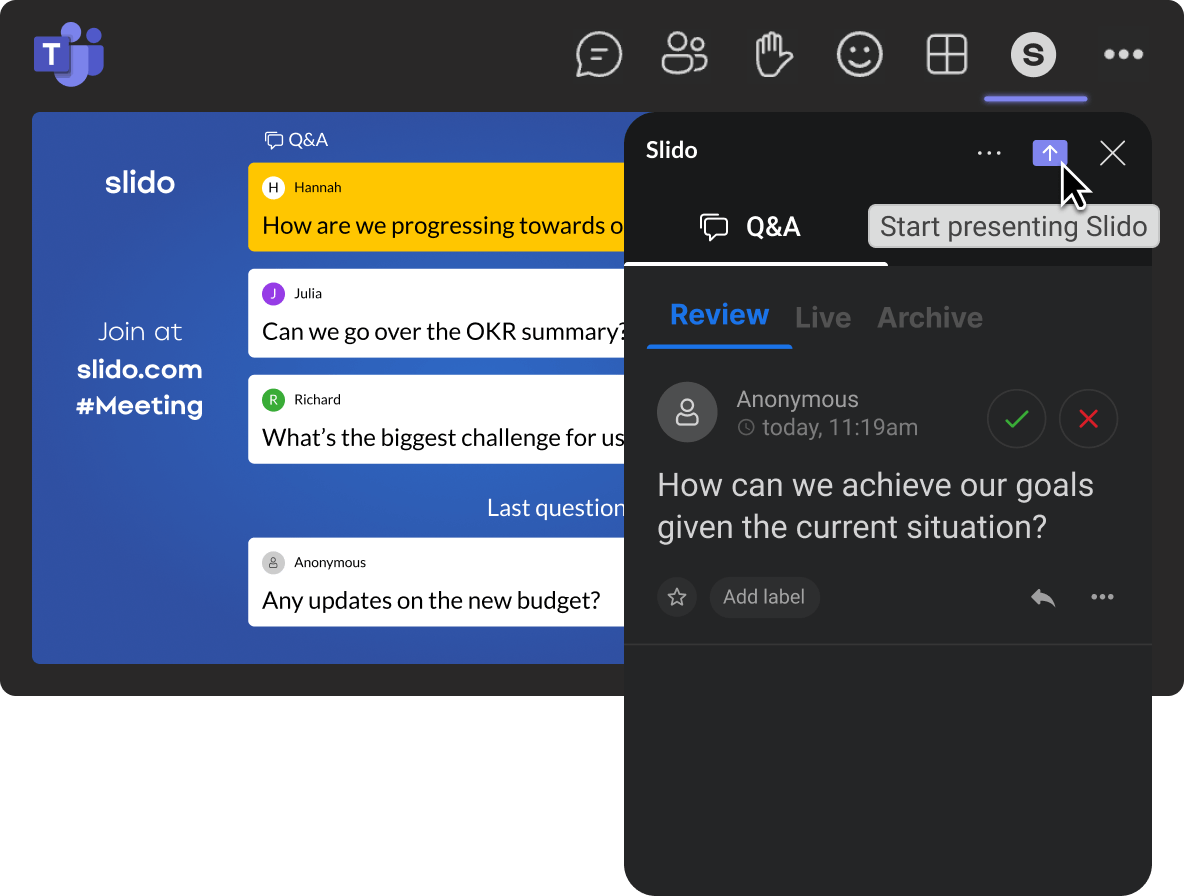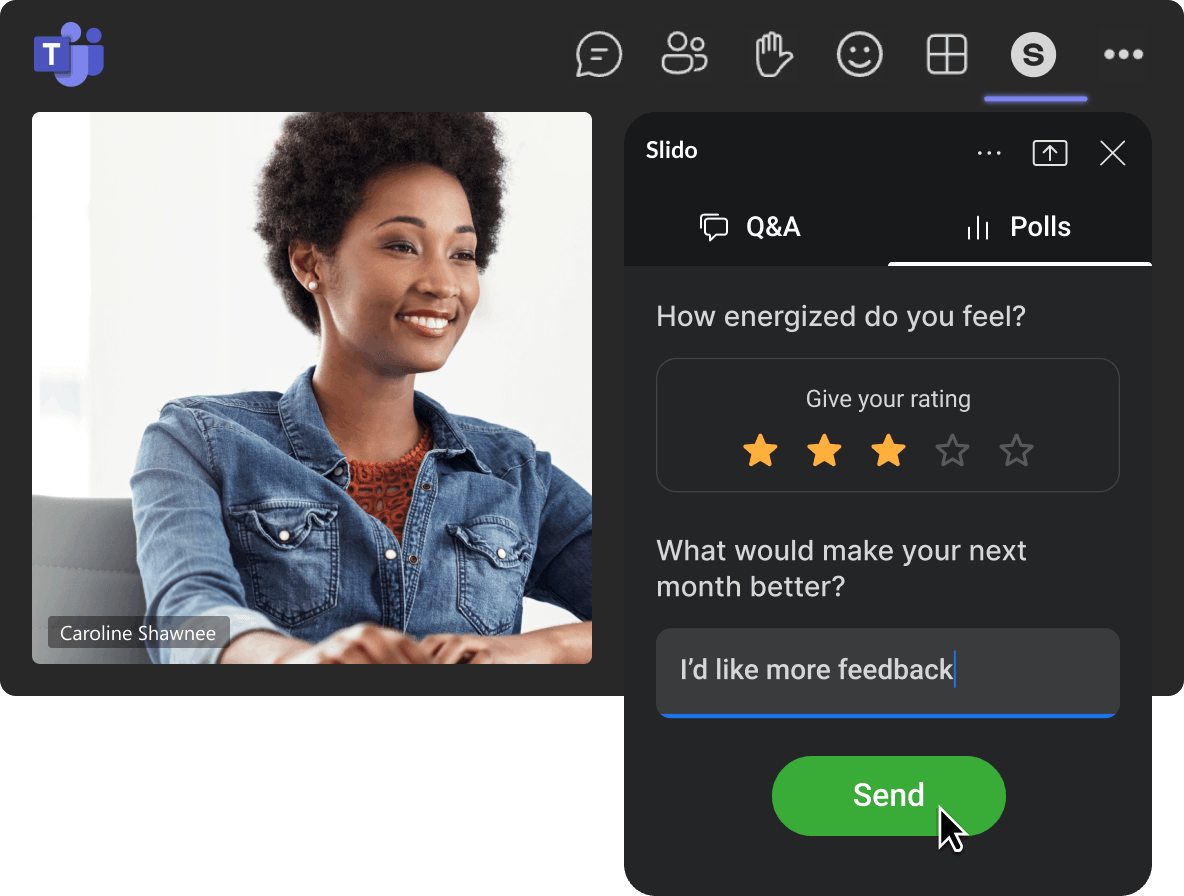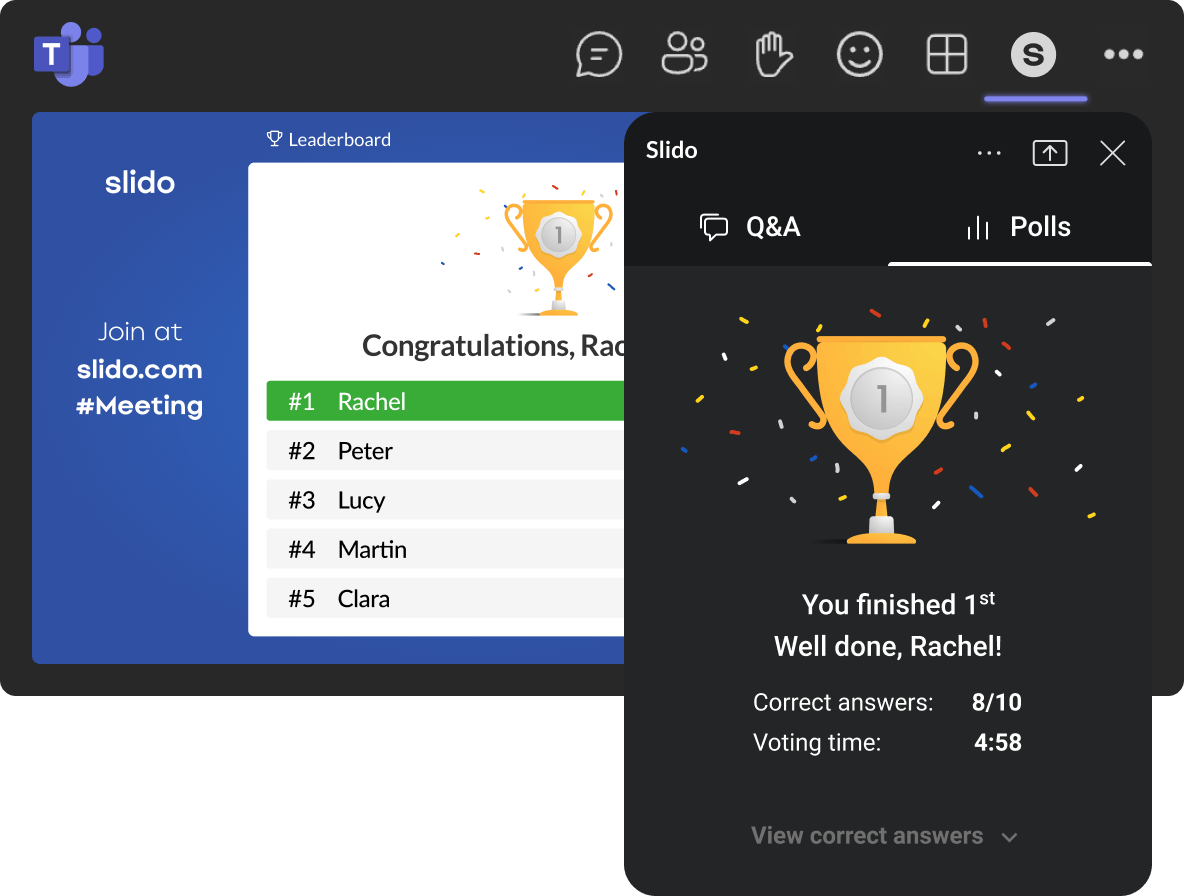43% of remote workers don't feel
included in meetings
concern*, it's never been more important to include everyone in the conversation.
without ever leaving your favorite tools.
Empower everyone to speak up with an all-in-one engagement app for Microsoft Teams.
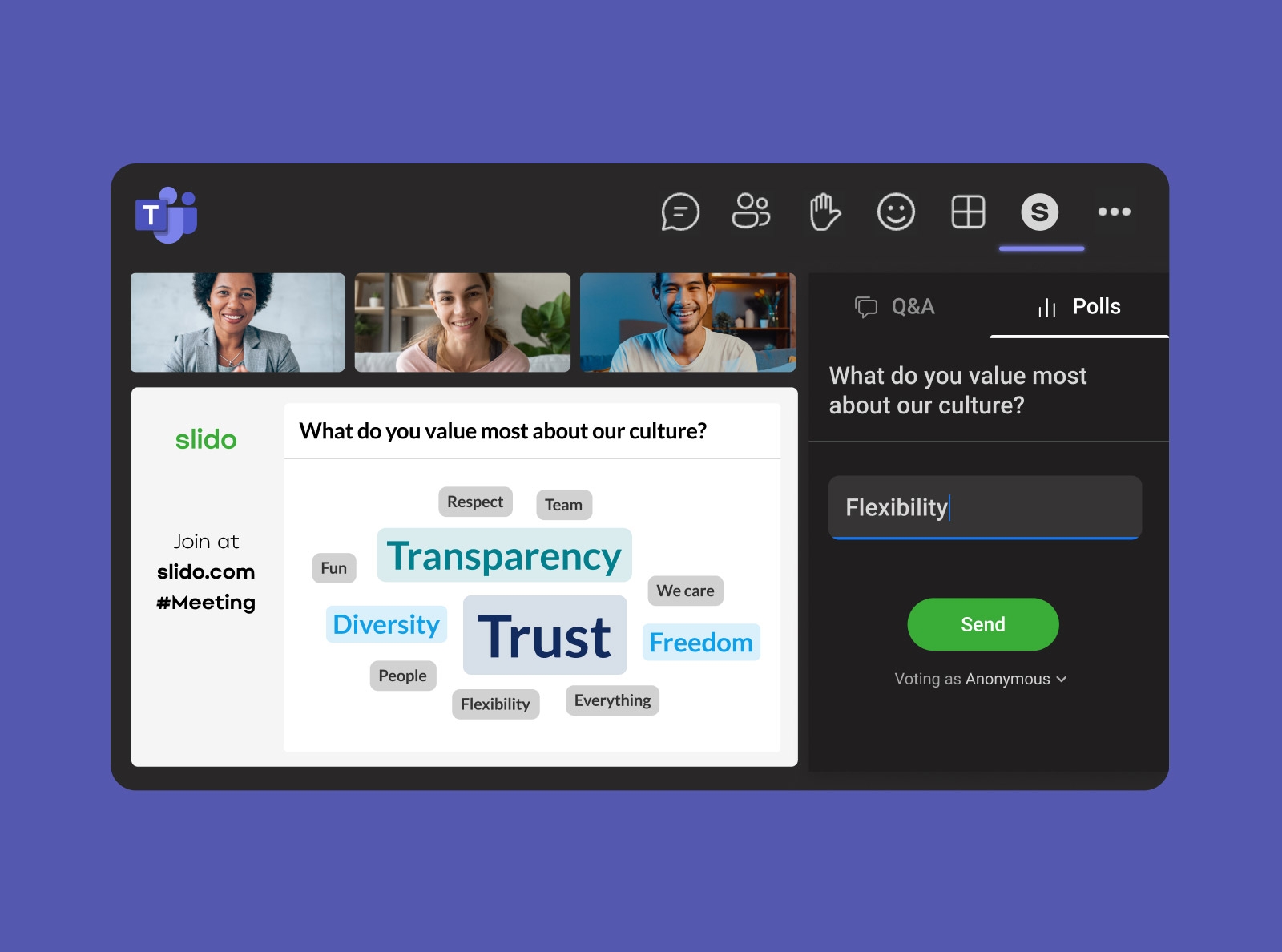
Whether you want to run an all-hands Q&A, decide on next priorities or run a team building exercise, you can do everything with one app. No switching for you or your participants.
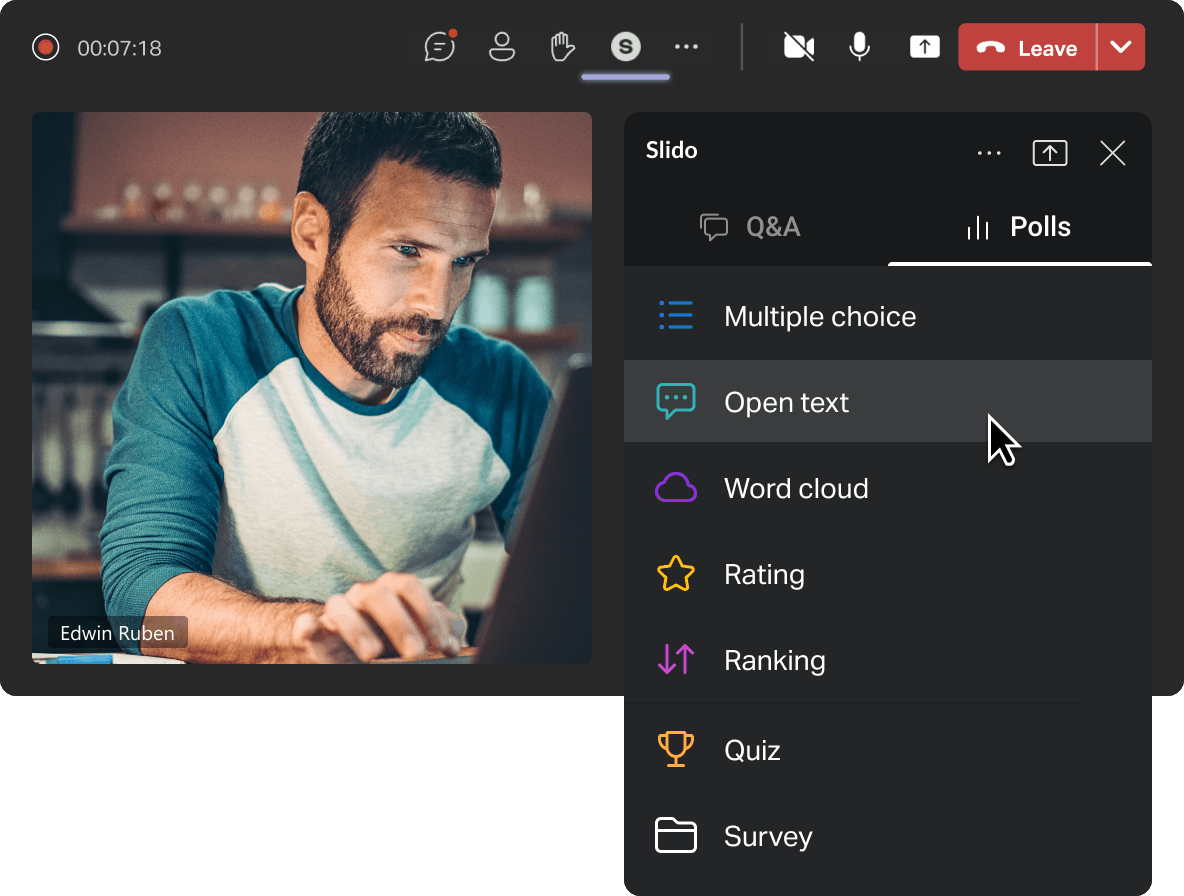
Do you use Teams with your presentation? Add Slido directly to your slides and launch your polls automatically as you present.
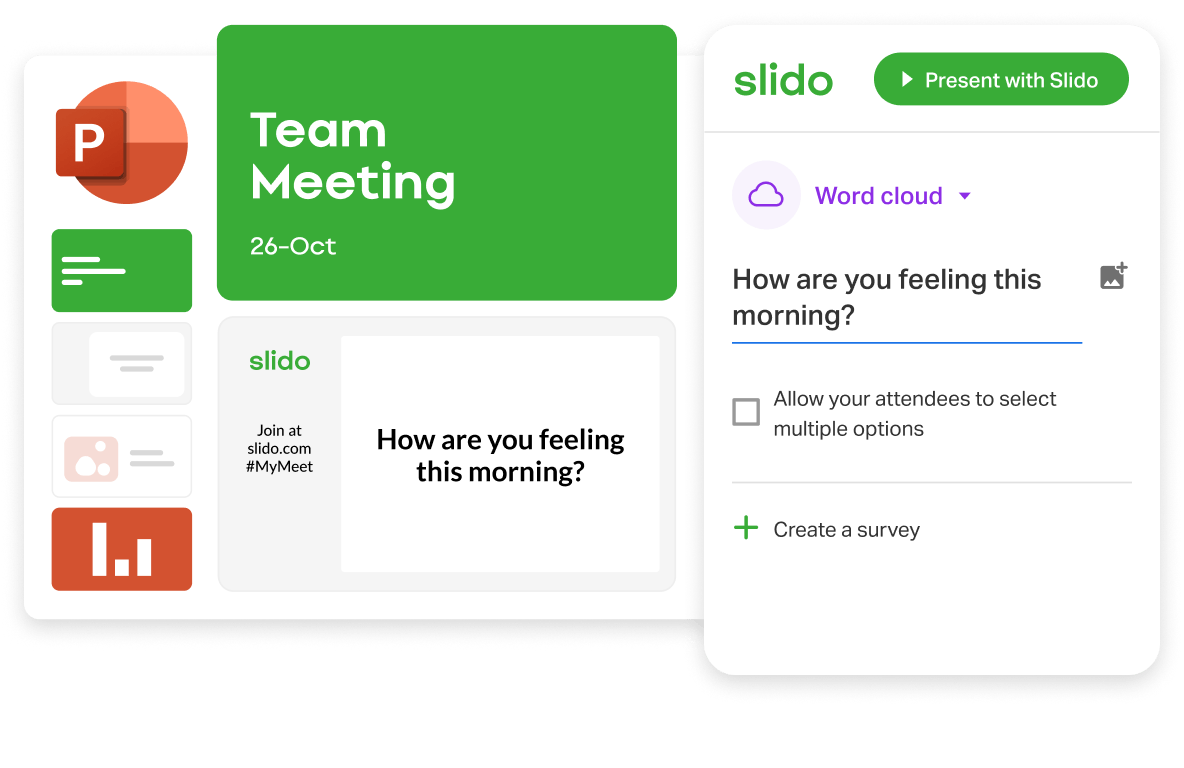
Do your remote attendees struggle to join the conversation in hybrid meetings? Have everyone participate in the same way, no matter their location.

Working in a distributed team means not everyone has a chance to participate live. With Slido, you can collect input before, during or after your meeting and truly include all.
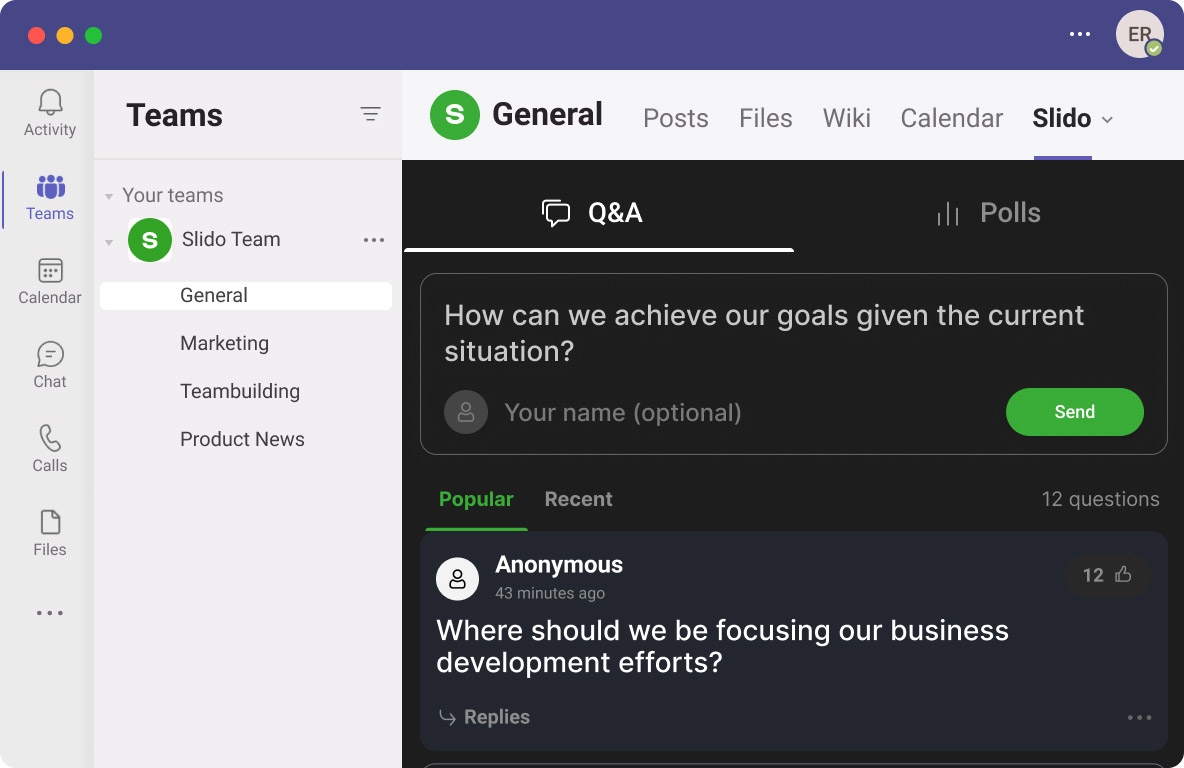
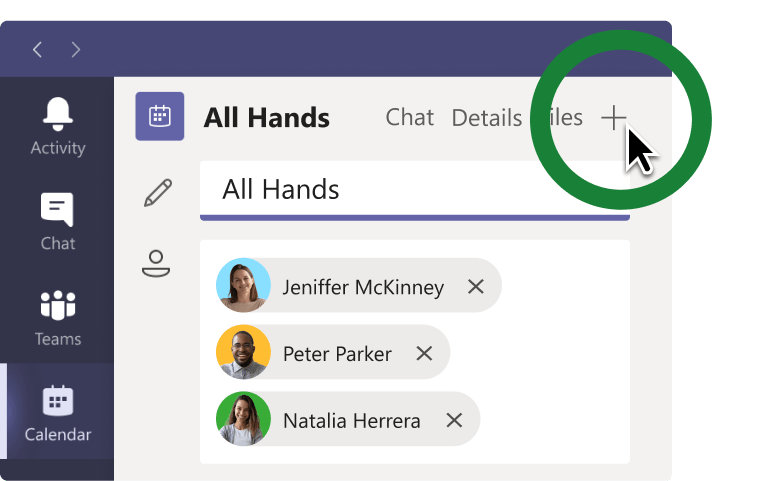
Edit your existing meeting in the Teams calendar and add Slido via the + button.
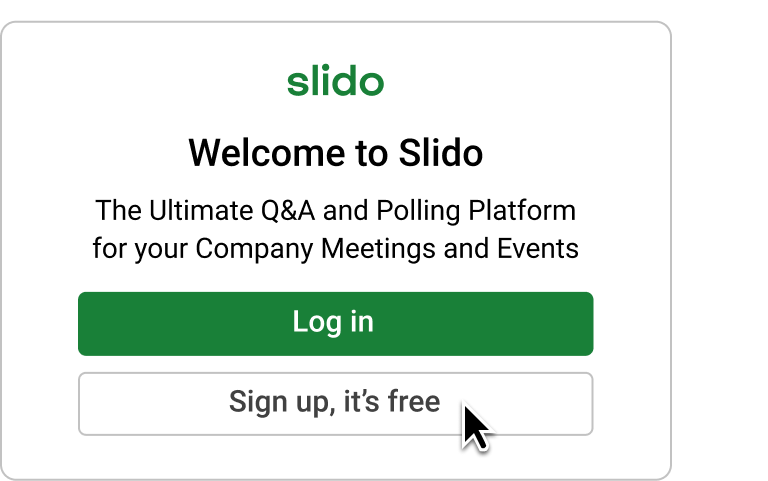
Sign up or log in to Slido and prepare your interactions directly in Teams.
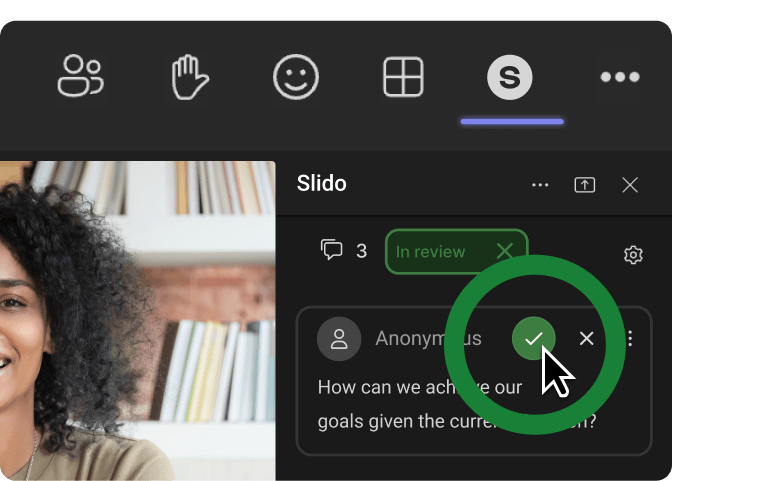
Start your meeting as usual and run polls or Q&A directly from your meeting window.